

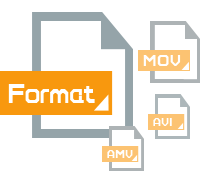
AVCHD is a file-based format and does not use magnetic tape. Instead, video can be recorded onto DVD discs, hard disk drives, non-removable solid-state memory and removable flash memory such as Secure Digital and Memory Stick cards. AVCHD records video at a range of resolutions including 1080p, 1080i and 720p. Most AVCHD camcorders that advertise themselves as "Full HD" models will record HD video at a resolution of 1080i.
One of the benefits of the AVCHD format is the ability to burn high definition video to a standard DVD disc. That DVD disc can then be played in a Blu-ray disc player, allowing you to view your high definition video on an HDTV. So even if you don't own a Blu-ray disc burner, you can still play back your high definition home movies on a Blu-ray disc player (or even a Sony PlayStation 4).
Many people faied to import AVCHD (MTS/M2TS) to FCP or iMovie for editing. The main reason is that they only import (or they only have) the .mts files to the program using "Import > Files" command rather than importing the footages directly from the camera using "Import from camera" command. To solve this problem, you should either import the files with your camera connected, or convert AVCHD MTS/M2TS to FCP/iMovie supported formats. Regarding the solution, you can refer to this guide whose steps are almost the same.

iOrgsoft AVCHD Converter for Mac can easily convert AVCHD/AVCHD Lite, MTS, M2TS, MXF, XAVC and various other formats to iMovie, Final Cut Pro, AviD, Premiere, etc supported formats like ProRes 422, AIC, DNxHD.
Secure Download
Secure Download




Terms & Conditions| Privacy| Sitemap| Contact Us| About Us| Affiliate| Newsletter| License Agreement| Uninstall
Browser compatibility : IE/Firefox/Chrome/Opera/Safari/Maxthon/Netscape
Copyright © 2007-2016 iOrgsoft Studio All Rights Reserved