

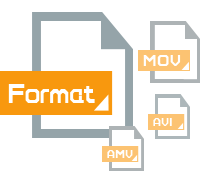
RM file is a Real Media file developed by Real Networks. It is a multimedia container that contains video, audio and subtitle information just like other video format such as AVI, WMV, MP4. The file extension for RM is .rm. RM file is typically used in conjunction with Real Video and RealAudio. Since Real Media files are often heavily compressed and result in minimum file size, so it is widely used for streaming content over the Internet.
This is one of the newer formats from Real for publishing video files, which is quickly becoming a popular format for Anime and Asian movie titles because of smaller file sizes and lower bitrates with exceptional quality compared to DivX, which has long been the standard for trading videos online.
RMs can be played in the RealPlayer. But if you want to play RM files on Microsoft Windows Media Player, the standard movie viewer on PCs, you need to convert the RMs to a format that the WMP understands. Alternatively, you can choose to play RMs with other vidoe players, like VLC Media Player.

iOrgsoft Video Converter lets you do video conversion among different video file formats easily. It supports both SD videos and HD videos. With it, you are able to play various videos on different media players, applications and portable devices smoothly. Video formats that it can handle include MP4, MOV, AVI, MKV, AVCHD, WMV, MTS, M2TS, XAVC, MXF, etc.
Secure Download
Secure Download




Terms & Conditions| Privacy| Sitemap| Contact Us| About Us| Affiliate| Newsletter| License Agreement| Uninstall
Browser compatibility : IE/Firefox/Chrome/Opera/Safari/Maxthon/Netscape
Copyright © 2007-2016 iOrgsoft Studio All Rights Reserved