

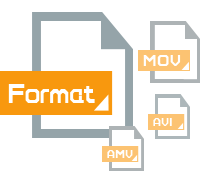
MPG stands for Moving Picture Experts Group (MPEG-1, MPEG-2, MPEG-4), one of the compression formats, is in charge of the development of standards for coded representation of digital audio and video, supported by DVD, VCD, Epson for entertainment. There are several audio/video formats which bear this group's name, such as compression formats - MPEG-1, MPEG-2 and MPEG-4.
MPG file format was designed specifically for use with Video-CD and CD-i media. The most common implementations of the MPEG-1 standard provide a video resolution of 352x240 at 30 frames per second (fps). When you use this standard, you receive a video that is slightly lower-quality than typical VCR videos.
Some Mac users found when they play their MPG files on QuickTime Player, there is no images but only sounds. Sometimes it is even worse, QT just crashes. QuickTime suppose to support MPG playbacks. For cases like this, you might lack required add-ons or plug-ins, or codecs.

iOrgsoft Video Converter for Mac enables Mac users to convert MPG files to widely used video formats including MP4, MOV, AVI, 3GP, FLV, etc for different uses (playback on QuickTime, editing on iMovie or FCP, uploading to YouTube or Facebook, etc). It can also convert SD videos and HD videos like MP4, MOV, MKV, WMV, AVCHD, MTS, M2TS, MOD, etc to MPG.
Secure Download
Secure Download




Terms & Conditions| Privacy| Sitemap| Contact Us| About Us| Affiliate| Newsletter| License Agreement| Uninstall
Browser compatibility : IE/Firefox/Chrome/Opera/Safari/Maxthon/Netscape
Copyright © 2007-2016 iOrgsoft Studio All Rights Reserved