

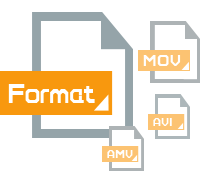
"MVI stands for Musical Video Interactive, a DVD-based means of packing audio, video and interactive visual content (for example lyrics) onto one disk. The first commercial disc released with this technology was Snakes & Arrows by Rush on May 15, 2007." --defined by WikiPedia
From the definition, we can notice two things. One is that MVI should be a container format. The other is a means that contains at least high-quality music audio and music videos into a DVD disc.
Actually, this format files can be generated by some digital video cameras with the file extension of ".mvi". It is said that MVI files can be played back smoothly on devices that can play AVI movie. But for some media player, you may have to convert MVI into another format like QuickTime, WMV, ASF, or MP4 at first, so that the MVI file can be used. As AVI has different standard and quality, if you find that you cannot play MVI files in some AVI-supported devices, you can also convert MVI to AVI with the iOrgSoft Video Converter.
Moreover, MVI can be the file extension of a AutoFlix file. AutoFlix is an application extension that helps AutoCad create animations. "AutoFlix files contain commands that describe the motion of a virtual camera along a rendered representation of your drawing in two-dimensional and three-dimensional space", said by ehow.com.

Failed to play/edit Canon MVI files? Since MVI is a less popular format, you'll need to convert MVI to other popular video formats like AVI, MP4, etc if you want to successfully play/edit the files without any hassle.
Secure Download
Secure Download




Terms & Conditions| Privacy| Sitemap| Contact Us| About Us| Affiliate| Newsletter| License Agreement| Uninstall
Browser compatibility : IE/Firefox/Chrome/Opera/Safari/Maxthon/Netscape
Copyright © 2007-2016 iOrgsoft Studio All Rights Reserved