

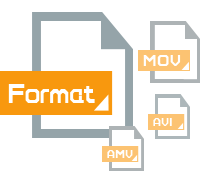
Adobe After Effects is powerful video editing program package published by Adobe Systems, mainly used to edit digital motion graphics, adjust and composite visual effects, it plays an important role in the post-production process of filmmaking.
It is able to easily add Photoshop, Illustrator layers files. Premiere project files can also be near perfectly reproduced in the AE; the AE even can import Premiere EDL files. The new version can combine the two-dimension and three-dimension flexibly. Users can work in two-dimension or three-dimension space or mixed and matched on the basis layer. Using three-dimensional layer handoff can always put a layer into a three-dimensional; two-dimensional and three-dimensional layers can be moved horizontally or vertically; dimensional layer can be operated in three-dimensional space, while maintaining and lighting, shadows and camera interaction! And AE supports most audio, video, graphic formats, and even to record three-dimensional channel files transferred to make changes.
After Effects CC is Adobe's latest video editing software, the major features added to this version include automatic creation of folders for image sequences, command to convert parametric shape layer paths to Bézier paths, more snapping improvements, and many small "polish" improvements
Now After Effects has been widely used in digital and film post-production, and the emerging multimedia and Internet provide a large space for After Effects' development. In the near future, After Effects software will become the mainstream film and television software.
Though Adobe After Effects is an amazing program, but it also has its limit on video formats. For example, it supports MXF camcorder recordings, but since MXF is a container format. After Effects can only import some kinds of data contained within MXF files. It also supports MPEG-2, but some MPEG data formats are stored in container formats with filename extensions that are not recognized by After Effects, such as .vob and .mod. If you got some incompatible video format for After Effects, you can change them to one of the recognized formats like MPEG-4, QuickTime MOV, WMV (Windows only), MPEG-1, etc by video conversion.

iOrgSoft Video Converter is able to help you convert your incompatible video format to Adobe After Effects supported video formats. It is a professional video conversion program with support of almost any video file format, examples including MP4, QuickTime MOV, FLV, F4V, MPG, MPEG, MPEG-4, MPEG-2, H.264, AVCHD, MTS, M2TS, MXF, XAVC, MOD, TOD, VOB, RM, RMVB, etc.
Secure Download
Secure Download




Terms & Conditions| Privacy| Sitemap| Contact Us| About Us| Affiliate| Newsletter| License Agreement| Uninstall
Browser compatibility : IE/Firefox/Chrome/Opera/Safari/Maxthon/Netscape
Copyright © 2007-2016 iOrgsoft Studio All Rights Reserved