

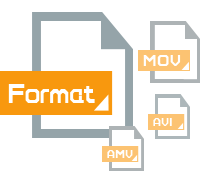
MPEG is a working group of the ISO. The term also refers to the family of digital video compression standards and file formats developed by the group. MPEG generally produces better-quality video than competing formats, such as Video for Windows, Indeo and QuickTime. MPEG files previously on PCs needed hardware decoders (codecs) for MPEG processing.
The MPEG standards give very little information regarding structure and operation of the encoder and implementers can supply encoders using proprietary algorithms. This gives scope for competition between different encoder designs, which means better designs can evolve and users have greater choice, because encoders of different levels of cost and complexity can exist, yet a compliant decoder operates with all of them. The major advantage of MPEG compared to other video and audio coding formats is that MPEG files are much smaller for the same quality. This is because MPEG uses very sophisticated compression techniques.
Playback of MPEG files on Mac doesn't go well sometimes with QuickTime Player, with only audio but no video. This might becasue of lack of required codec. You can either install needed add-ons/video-players or search and install a different video player.
add-ons/video-players
iOrgsoft Video Converter for Mac helps Mac users to convert MPEG files to other video formats and audio formats. Video and audio formats that it supports are MP4, MOV, AVI, MKV, FLV, AVCHD, MTS, M2TS, MXF, MOD, MP3, AAC, M4A, AC3, AIFF, WMA, etc. With the program, you are able to import MPEG files to various media players and editing software easily after conversion.
Secure Download
Secure Download




Terms & Conditions| Privacy| Sitemap| Contact Us| About Us| Affiliate| Newsletter| License Agreement| Uninstall
Browser compatibility : IE/Firefox/Chrome/Opera/Safari/Maxthon/Netscape
Copyright © 2007-2016 iOrgsoft Studio All Rights Reserved