

At the moment,you want to put some video files in your Creative Zen ,but the video formats are not accepted by your Creative Zen, you need a Creative Zen video converter to convert it, and how to convert it, you should follow the steps below.
Step by Step on how to convert video files to Creative Zen with the Creative Zen Converter.
Step 1: Find the Creative Zen video converter product on the net, click download button to download the software, and follow the installation instructions to install it
Secure Download
Secure Download
Step 2: Run the Creative Zen Converter , click file button to load video files that you want to convert
Step 3: Select a format for the resulting files.
click the arrow marker next to profile,choose Creative Zen in the appeared list ,note that you can choose any file size for your video files .if you want all the files you have loaded in one format,you can choose "Apply to all"
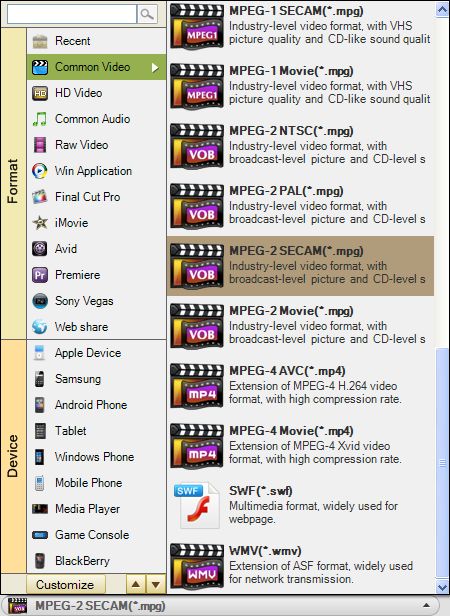
Step 4: Select an output location for the result file by clicking the green arrow button.

Step 5: Click Edit button to do some triming, video croping and adjust proper effect.
A,click "crop" button to choose the video part you want to convert in the frame .
B.click"Effect"button to change the brigtness ,contrast ,saturation values,and make sure are the one you preferred.
C.click the "Trim" button to set the start time ,the end time and the length of the video

Step 6: Click "settings"button to choose the corresponding video and audio settings.
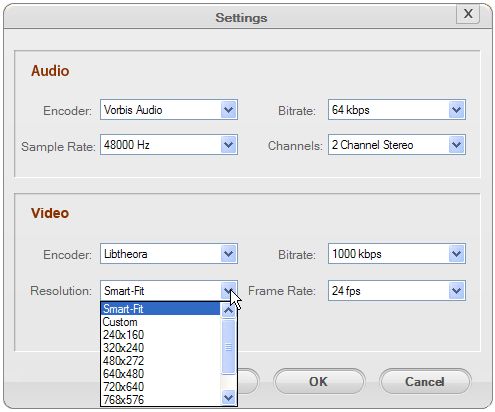
Step 7:Convert your video files.
After you have set up all the parameters,hit the "Start" button to convert.

Step 8: Upload resulting video to your portable
You need a USB cable to transfer the converted video to your Creative Zen.
Convert MKV videos to common formats with zero quality loss at fast converting speed.
Fast convert any video files to MPEG 4 or WMV or extract audios from videos for playback on Zune
Friendly tool for you to convert videos to PSP, transfer videos to PSP music, and edit videos.




Terms & Conditions| Privacy| Sitemap| Contact Us| About Us| Affiliate| Newsletter| License Agreement| Uninstall
Browser compatibility : IE/Firefox/Chrome/Opera/Safari/Maxthon/Netscape
Copyright © 2007-2016 iOrgsoft Studio All Rights Reserved