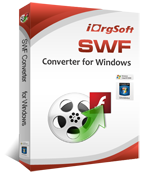Why Choose iOrgSoft SWF to MP4 Converter
If you have no idea how to play SWF files on Windows Media Player, or if you don¡¯t know how to import SWF to Windows Movie Maker for fine-tune, you need the iOrgSoft SWF to MP4 Converter. It is a professional and powerful SWF video conversion tool to convert SWF videos to MP4 format which is workable on Windows Media Player, Windows Movie Maker, and much more Windows apps as well as popular portable devices like iPhone, iPad, Samsung Galaxy S, HTC One, etc. Additionally, it can also convert SWF to audio and image file formats. Furthermore, it allows playing SWF game during conversion. The whole playing process would be completely recorded and converted.
Reviews
Change SWF to MP4 on Windows
This SWF to MP4 Converter allows converting SWF videos to MP4 format on Windows XP/Vista/7/8 so that user can easily playback converted SWF files on native media player on Windows. Besides, by converting SWF files to MP4, users can playback SWF files on common portable devices for smooth playback. Those devices include iPhone 5S/5C/5/4S, etc, iPad Air, iPad Mini, iPod Touch, iRiver, Amazon Kindle Fire, iRiver, Amazon Kindle Fire, Nokia Lumia 1020/1320/1520, and more.
Transfer SWF to Windows Apps
This program enables users to convert SWF to popular editing software like Windows apps like Windows Movie Maker, Sony Vegas Pro, etc for further editing.
Convert SWF to MP3/MP2/AAC/M4A, etc
This software is able to extract audio tracks from SWF files. The audio output formats it supports include MP3, MP2, AAC, AC3, AIFF, WMA, WAV, M4A, AMR, FLAC, etc. If you want to make personal ringtone or background music from SWF videos, you can use this software to help you out.
Play, Record and Convert SWF Game
It is able to play interactive SWF game when conversion starts. And it allows you to play the game at the same time. The process of how you play the game will be completely recorded and converted. You are able to make a game tutorial video.
Crop and Watermark
It lets you remove the unwanted areas like black borders of the SWF video by cropping. And if you want to make the file stylish or want to protect your copyright, you can add watermark by selecting an image from native folder.
iOrgSoft SWF to MP4 Converter More Features
Adjustable Profile Settings
Video and audio settings like resolution, frame rate, bit rate, sample rate, and channels, etc are available to be adjusted.
Share SWF Videos on Web
It lets you convert SWF videos to MP4 which is acceptable by most video sharing websites like YouTube, Myspace, Vevo, etc.