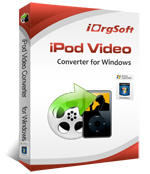User Reviews
- Recently upgraded to the latest version of the video converter 5.3.1. Impressed with the vast collection of pre-defined output settings, which can be fine tuned should the need arise. Just about any mobile device should be catered for. Liked the editing features, colour-correction, 2D to 3D effects, adding a watermark etc. They all appear to work well. A simple to use interface and high quality output files, I would strongly recommend people giving this program a try.
- -Peter Barwick
- I was very pleased when I opened up my copy of iOrgSoft. At first, it was slightly confusing- how everything worked. I couldn't figure out how to edit my text, but then I discovered the little settings button... Wow. But after I got used to the easy drag-and-drop interface, I am editing videos much more efficiently than I have previously. Thank you iOrgSoft for making my life as a video editor easier!
- -Justin
- Very happy with this program. Excellent 1080P video output surprises me quite a lot. Conversion between 1080p AVCHD files from my Canon C100 to Windows Movie Maker is very fast and the output video quality is excellent, nearly no quality loss. Great tool there is.
- -Mark Ebanks