RM to BlackBerry Converter
RM to BlackBerry AVI, 3GP, MP4, WMV, MP3, M4A, AAC, AMR
The step-by-step tutorial shows you how to convert RM to BlackBerry video or audio. As we all know, The BlackBerry is a wireless handheld device introduced in 1999 as a two-way pager. The more commonly known smartphone BlackBerry, which supports push e-mail, mobile telephone, text messaging, internet faxing, web browsing and other wireless information services, was released in 2002. It is an example of a convergent device. Developed by the Canadian company Research In Motion (RIM), it delivers information over the wireless data networks of mobile phone service companies. BlackBerry first made headway in the marketplace by concentrating on e-mail. RIM currently offers BlackBerry e-mail service to non-BlackBerry devices, such as the Palm Treo, through the BlackBerry Connect software. The original BlackBerry device had a monochrome display, but all current models have color displays.
What is RM?
Real Media is one of the most popular formats for streaming content on the Internet, RealMedia includes the RealAudio codec for sound clips and RealVideo codec for movies. RealAudio and RealVideo files are often given the common RealMedia RM" file extension. RealMedia files are often heavily compressed so they can stream over dial-up Internet connections.
Free download AVI to BlackBerry Converter and install it in your computer.
Secure Download
Secure Download

Click "Add File" button to add RM format video file

Click "Trim" button to trim working panel.

You can type into the start time and end time to set trim information.
You can also set current playing position as trim start time or trim end time.
Click "Effect" button to Effect Setting panel.

Click "Crop" button to Crop information setting panel.

Click "Convert" button to Conversion setting panel.

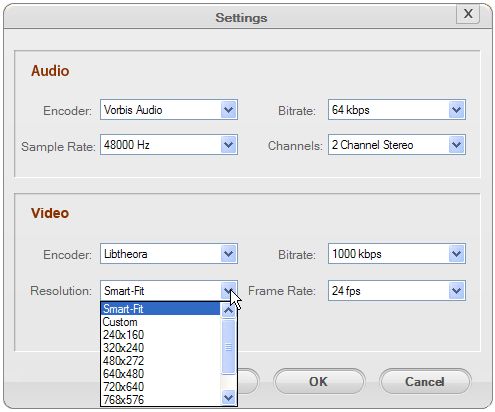
After settiing the output information, Click the "Convert" button to start conversion. When the conversion finished, you will see the following finished note.
Ok, we have already finished the whole process of converting RM files to BlackBerry Video. Now, You will experience a new lifestyle. Just Free download and enjoy it.
Related Articles
Related Product
Hot Article
- FLV to PSP
- MKV to PSP
- FLV to BlackBerry
- MKV to BlackBerry
- MKV to iRiver
- MTS to Nook
- AVCHD to Nook
- AVI to Nook
- MPG to Zune
- FLV to Zen








