

iOrgsoft newly-revised Kindle Fire Video Converter has been released. Compared with the old Version 4.4.1, the Version 4.4.3 Kindle Fire Video Converter mainly solve the improper-installation problem occurs when installed on Win 7 OS, it saves many troubles when installation and get much easier to use.
Key features:
1. Convert most videos such as AVCHD, MTS, MOD, MKV,MOV,AVI,MPG,etc.to Kindle Fire to play
2. Provide full editing functions such as crop, clip, merge videos
3. Transfer videos between almost all HD and SD video/audio formats
Secure Download
Secure Download
This step-by-step guide will show you mainly how to convert video to Kindle Fire with Kindle Fire Video Converter.
Step 1: Download and install Kindle Fire Video Converter on your computer

Step 2: Click Add File button to import video, then click the format icon on the right side to choose Kindle Fire MP4 as output format, select an output path next Output to save the converted video files.

Step 3: Edit video
With Kindle Fire Video Converter, you can freely clip video,crop video, merge videos and adjust video effect.
A.Clip
Click Clip button , you will see the window below, slide the slider on timeline or click the two square brackets to fix start time and end time, then hit Plus, the segment will show on the file list, you can delete segments by clicking Minus.

B.Edit
Click Edit button to open the editing window, you can see the change in the Output Preview display. By cropping, you could delete unwanted part in the video,set the video file as different aspect ratio as 16:9, 4:3 or original.Switch to the Effect button,you can adjust Brightness, Contrast and Saturation as you desired then click the OK button.

Step 4: Advanced setting
Kindle Fire Video Converter has set video parameters for Kindle Fire MP4, if you need to convert video to other devices or format, you can set parameters below to get desired effect.
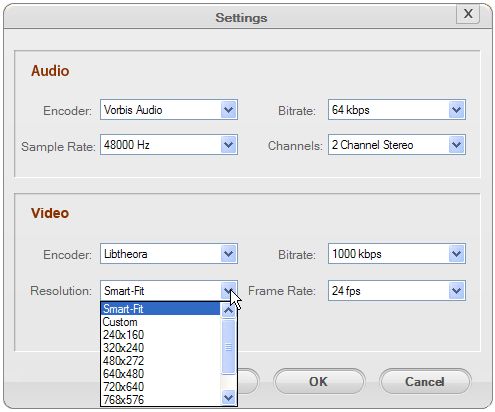
Step 5: Convert
At last, hit Start button to convert video to Kindle Fire, after finish converting, you can import the video to Kindle Fire to play
No quality loss conversion from SWF files to any other common video formats with fast speed.
Make DVDs from common videos in formats like mp4, wmv, mkv, mov etc to DVD fast and easily.
Convert nearly any SD and HD video format to popular video formats with zero quality loss.




Terms & Conditions| Privacy| Sitemap| Contact Us| About Us| Affiliate| Newsletter| License Agreement| Uninstall
Browser compatibility : IE/Firefox/Chrome/Opera/Safari/Maxthon/Netscape
Copyright © 2007-2016 iOrgsoft Studio All Rights Reserved