Crop SWF on Mac
How to Crop SWF on Mac
"I'd like to know how to crop a SWF file, please. You know, trim a bit off the left, the top and so on. Thank you."
"I know how to resize the swf files but cannot cut off the side, top and bottom, how to crop swf on mac? Thanks."
Well, if you get some SWF files, you may encounter such problems as above. To solve these problems, you just need a SWF Cropper for Mac to help you. iOrgsoft SWF Cropper Mac is an easy-to-use program that enables users to crop swf files mac easily and efficiently. Apart from cropping swf files, the SWF Cropper Mac can also convert SWF to other common formats such as MP4, AVI, WMV and so on. Download SWF Cropper Mac, this article will show you how to crop SWF on Mac step by step.
Secure Download
Secure Download
Guide on How to Crop SWF on Mac
Add SWF files
Click "Select File" to import SWF files you want to crop on Mac

Crop SWF files Mac
Hit the Crop button, you just need to input specific values at the box next to Top, Bottom, Height and Width to fix the area you want to keep, after you have done that, click OK to tunr to next step.

Set output format
If you need to save the SWF files as other format, click the "Profile" drop-down list to choose an output format. Then hit Next to go to converting window

Crop SWF on Mac
Hit Convert button to crop SWF on Mac.
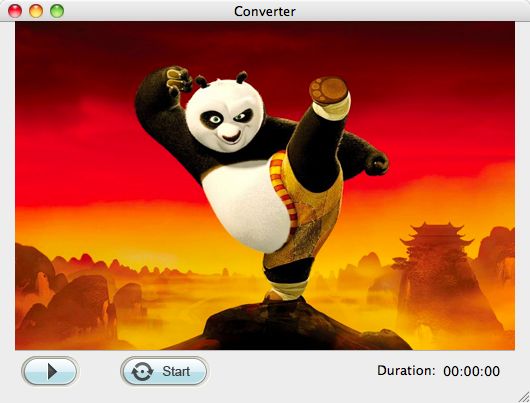
Other editing function of the SWF Cropper
The powerful SWF Cropper can provides other editing functions as well, such as adding copyright, logo image as watermark to the SWF files, adjust video and audio effect of the file like video resolution, contrast, saturation, brightness, Audio Sample Rate, Channel, Encoder and Bitrate and so on. For detailed information, please turn to the page: How to Convert SWF on Mac.






