Play WMV on Kindle Fire
How to Import/transfer/convert WMV to Kindle Fire
The WMV(Windows Media Video) file type is primarily associated with 'Windows Media File' by Microsoft Corporation. Audio/Video Windows Media. Requires version 8+ of the Windows Media Player.
"I get lots of WMV videos and want to play them on my newly purchased Kindle Fire, failed many times, what shall I do?"
If you have a Kindle Fire, you will encounter such problem sooner or later because Kindle Fire does not support WMV videos, it supports MP4 best.
According to Kindle Fire's specs, it comes with a 7" screen with resolusion of 1024*800, fairly good at playing audio/video including non-DRM AAC, MP3, MIDI, OGG, WAV, MP4,etc. So, if you want to play WMV videos on Kindle fire, you need to convert them to MP4 first.If you are a windows user, WMV to Kindle Fire Converter is an optimal assistant for you.
WMV to Kindle Fire Converteris a powerful video converter that can offer an easy way to convert WMV to Kindle Fire MP4 with high video quality. Besides, this WMV to Kindle Fire Converter provides full editing functions such as trim,cut, split, merge your video clips, and allows you to adjust video and audio parameters like bit rate, etc. This guide will show you how to convert WMV to Kindle Fire MP4 with WMV to Kindle Fire Converter.
Secure Download
Secure Download
Free download software
Free download and install WMV to Kindle Fire Converter on your computer, run it.

Add file and set output format, output path
Click Add File to import file, then click the the video format shown next to the video to choose Kindle Fire MP4 as output format, set output path at the bottom of the interface.

(optional): Clip and edit
With WMV to Kindle Fire Converter ,you can clip(split video into several segments), edit (crop:delete unwanted part in the video,aspect ration such as 16:9,4:3 or full screen; apply effect:brightness, contrast,saturation, and special effect)

Setting
You'd better finish the settings below before convert, especially the resolusion
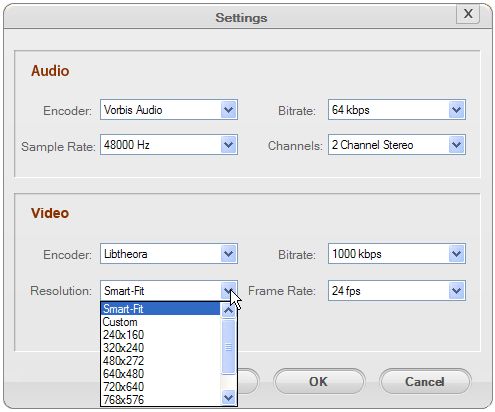
Start convert
Hit Start button, the WMV to Kindle Fire Converter will show you the conversion status on a progressing bar.







