Panasonic HDC HS300 AVCHD Converter
Import Panasonic HDC HS300 AVCHD to Mac Lion
"How to upload videos from Panasonic HDC-HS300 to Mac Lion? There is a software that comes with the Panasonic camera and i tried to download it and it wouldnt work. i think its only for PC's. i need to download my vids from my camcorder to Final Cut editing software...its not working and when i click import on final cut i see the vids on my desktop but when i click them they wont convert into final cut.. it say denied error or something like that..."
------Yahoo Anaswer
Panasonic HDC HS00 is one of Panasonic's top of prosumer line HD camcorders, a hard drive based camcorder that was released in 2009. It can record up to 50 hours of full 1920 x 1080 high definition video to the HDD with the option to store overflow footage to SD/SDHC memory cards. Capturing all that beautiful video would be the three 1/4.1" CMOS sensors which add up to total 9.15MP, named "3MOS", by Panasonic. The sensors also record 10.6MP stills and 8.3MP when recording both video and still images simultaneously.
Secure Download
Secure Download
Generally speaking, most camcorders will come with a software that can work with PC or Mac, but not all of them can work perfectly with your computer. Just as what said in the example above, you can't directly import your Panasonic HDC-HS300 AVCHD video to your Mac Lion with the software that it originally comes with.
To import Panasonic HDC HS300 AVCHD video to Mac Lion for playback in QuickTime, iTunes, edit in iMovie, FCP, you need to convert your Panasonic HDC HS300 AVCHD video to the proper format like MOV, MPEG4 etc. And this is what Mac Lion Panasonic HDC HS300 Converter can do.
Mac Lion Panasonic HDC HS300 Converter is powerful enough for you to convert your Panasonic HDC HS300 AVCHD video to Mac compatible file format for playback, edit on Mac. Besides, it can also convert Panasonic HDC HS300 AVCHD video to other file formats like AVI, WMV, MPG, MKV, FLV, 3GP, ASF, DV, RM for playback on portable devices iPad 2, iPhone 4S, Kindle Fire, Samsung Galaxy Tab 10.1 or upload to website like YouTube, Myspace, Google Video etc.
Besides, Mac Lion Panasonic HDC HS300 Converter can also help you do some editing before transferring to Mac iMovie, FCP for further editing, you can cut the AVCHD video to shorter clips, merge several clips to longer one, crop off unwanted parts from the video, apply special effect to the video to make your video more artistic etc. Just feel free to try to explore more.
Step by step to convert your Panasonic HDC HS300 AVCHD to Mac recognizable video format
Add file
After downloading Mac Panasonic HDC HS300 Converter, click Add File at the left top of the panel to import your desired Panasonic HDC HS300 AVCHD video.

Select output format and directly
Click the white triangle button of Profile to select your right output format, similarly, click the button of Destination to choose a path to save your converted files.
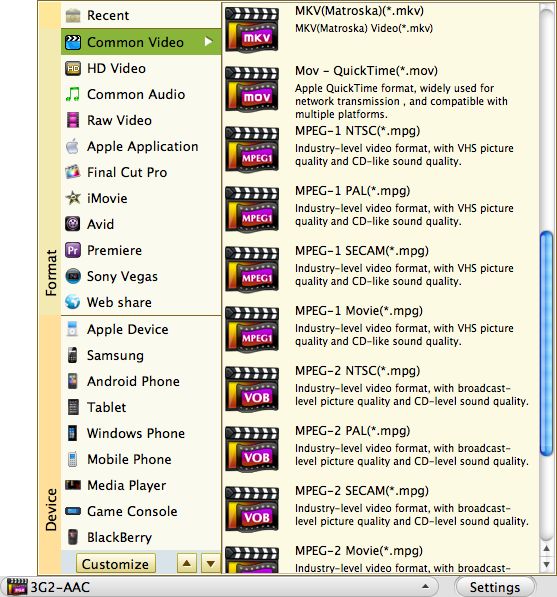
Convert file
Click the green conversion button at the lower right bottom of the panel to begin converting.
Optional: You can edit your video by click Clip and Edit button on the left of the panel.

Related Articles
Hot Article
- Useful AVCHD to MP4 Converter Simply Convert AVCHD to MP4
- How to Edit MTS Files with MTS Editor
- XAVC Converter for Mac
- Convert MXF files on Mac
- MTS to DVD maker for mac lion
- How to Convert XAVC to MP4 on Windows and Mac OS X
- Import MTS to Final Cut Pro on OS X Mountain Lion
- Import MTS files to iMovie 08, 09, 11
- Convert MXF to DVD Mac






