How to Edit VOB Files with Vob Editor on Windows OS
How to Edit VOB Files with Vob Editor
VOB files are mainly used to store data for DVD disc, and also to save data for MPEG 2 videos. It contains video, audio, menus, buttons, subtitles and so on. The structure of a VOB file is a little complicated so if you want to make home movies, you absolutely need a simple yet effective programme to edit VOB files. iOrgsoft VOB Editor is a good choice to you.
Secure Download
Secure Download
As an easy VOB Editing software, iOrgsoft Video Editor can provide following editing functions:
1. Merge VOB files. With this VOB Video Editor,you can merge smaller VOB files to a long folder with no quality loss.
2. Crop VOB files. You can crop the VOB files to delete unneeded parts in the files.
3. Adjust effect such as contrast, saturation, brightness and add special effect to VOB files.
Free download and install it
Free download VOB Editor on you computer, install and run it.

Load VOB files to the Editor
Hit Add video icon to load VOB files. You can edit VOB files now.

Join VOB files: Drag two or more VOB files to the timeline, then drag transition to the join point between two videos on Video A and Video B areas. That's all you need to do before save the files.
Edit VOB files: Click Setting button, here you can adjust effect such as color, special effect by clicking Video and Effect, and crop VOB files at will, set audio in and out.

Crop VOB files: you can crop VOB files just like cut screen on computer.

Add images: After load image, drag the image to the Video A area and drag the VOB files to Video B area. You can make the image appear on the whole video by drag the length of it on the timeline or just a second on the video by shorten the length on the timeline.

Add text: Click Text button to choose a text style and then drag it to the Text area in timeline, double click it, you can now input text to the video. It will appear in different time points according to where you place it on the time line.
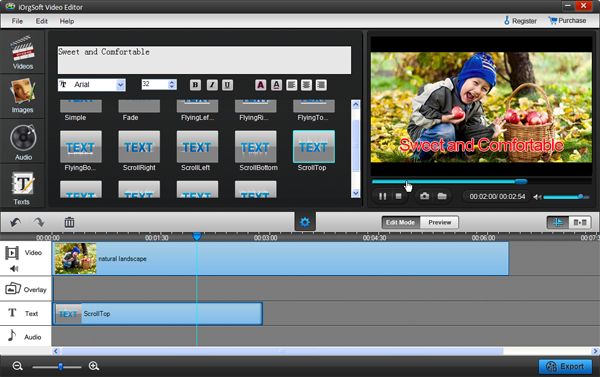
Save VOB files
After finish editing vob files, click Save and publish button to save VOB files. You need to choose output format from the Profile option and set an output path to save the converted file,then click Next button to convert VOB files.







