Play YouTube Video on iPhone 4S
How to Convert YouTube Video to iPhone 4S
I like watch video on YouTube, since I got my iPhone 4S, I try many times to download the FLV videos from YouTube and want to play them on the iPhone 4S, but it does not work, how to solve this problem?
YouTube is really a good place where you can watch a wide range of funny videos generated by users, so, many people want to download some videos from it and play on their portable devices such as iPhone 4S, but ,unfortunately, iPhone 4S can not play such FLV video. According to the specs, it can just play MPEG-4, H.264, M4V, MOV etc, so if you want to play YouTube video on iPhone 4S, you need to convert them to the formats mentioned above first. A Video Converter in needed then.
iOrgsoft YouTube to iPhone 4S Converter is a good tool to convert YouTube video to iPhone 4S, it can fast and easily convert FLV to MP4, H.264, MOV,etc, with it, watch YouTube video on your iPhone 4S will be no problem any more. Besides, this YouTube to iPhone 4S Converter can transfer between all videos such as AVCHD, M4V, RM, RMVB, WMV, ASF, AVI ,WMV to popular video formats. Meanwhile, it has full video editing functions such as clip,trim, merge, apply effect to video, etc, you can easily make your home movie with it.
Secure Download
Secure Download
How to convert YouTube to iPhone 4S
Download and install YouTube to iPhone 4S on your computer, run it.

Add file and set output format, output path
Click Add File button to import YouTube video, then click the Drop-down list of Profile to select proper video format, finally set output path to store the converted video.

Setting
You need to finish the settings below before convert especially the resolusion.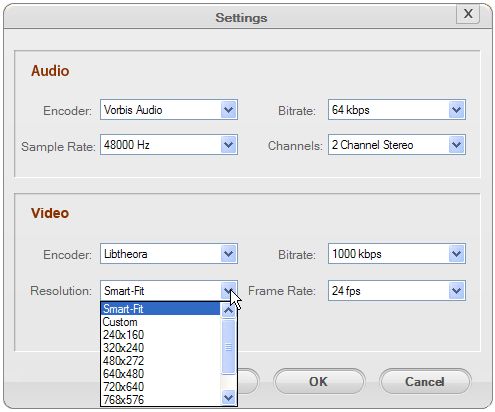
Convert
Click the Convert button to start YouTube to iPhone 4S to convert YouTube video file to iPhone 4S.






