Play Video on Nokia Lumia 900
How to Convert Video and Audio to Nokia Lumia 900
Nokia Lumia 900 is another flagship smart phone of Nokia. It packs a 1.4GHz processor and 512MB RAM. 4.3-inch display with 480*800 pixel is brilliant to play video and view images. It is Nokia's dedicated prepared Windows phone, Mango operation system should be able to bring users brand new operation experience.
Playing video and music is one of the most important function of a phone now. But just as most smart phones, Lumia 900 dose not enhance much in this function, with MP4, MP3 as its best supported media format. Do you wanna to enjoy various videos and audio on Lumia 900? If so, you need a video converter to convert other video and audio formats to MP4,MP3. Here I would like to recommend iOrgsoft Lumia 900 Video Converter to you.
Secure Download
Secure Download
iOrgsoft Nokia Lumia 900 Video Converter is a powerful video and audio converting software that are capable of converting almost all video and audio formats including HD Video (inc. AVCHD, MPEG-2 HD and WMV HD), TOD, MOD, M2TS, AVI (DivX, Xvid, etc.), MP4 (Sony PSP and Apple iPod),WMV, 3GP, QuickTime (MOV, QT), VOB, MPEG-1, 2, 4, H.263, H.264, MKV, FLV,etc. With this software, you can freely convert them to such videos to MP4, MP3 to play on Lumia 900. In addition, it can clip video, crop video, merge video and apply effect to video to make your personal movies. This article will show you how to convert video and audio to Nokia Lumia 900 step by step.
Download software
Download and install Nokia Lumia 900 Video Converter on your computer, run it

Add files and select output format
Hit Add File button to import files, then hit video format icon on the right side to choose MP4 as output format(if you want to convert audio to Lumia 900, you can choose output format as MP3 from common audio), choose an output path by the Output.

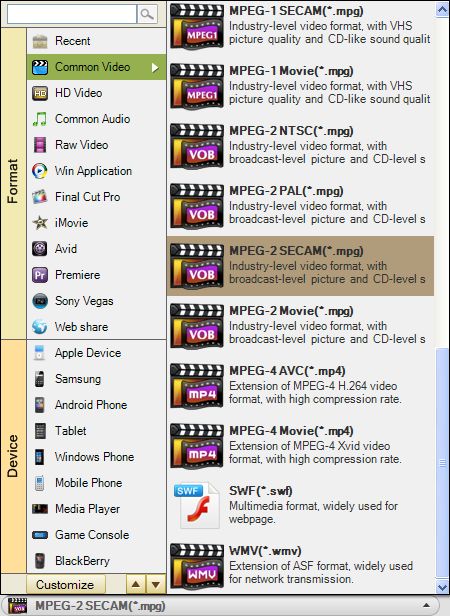
(optional): Edit video if needed.
You can clip(split video into smaller segments),edit video(crop video: delete unwanted part, set aspect ratio as 16:9,4:3,apply effect ) if you want to.
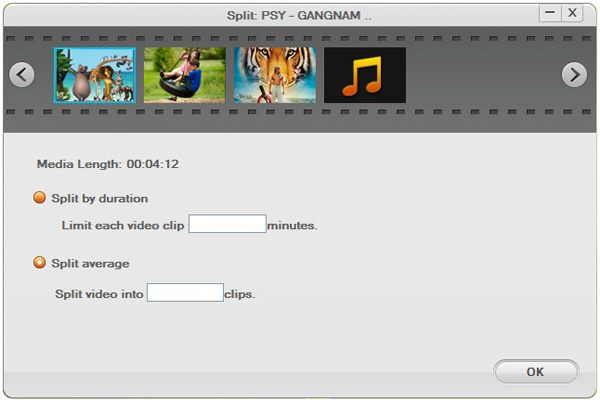
Setting
Finish the settings below to get your desired video effect

Convert
Hit Start button to start converting video or audio to Nokia Lumia 900. After Nokia Lumia 900 Video Converter finishes converting, you can transfer the videos to it to play.
Related Articles
Hot Article
- Useful AVCHD to MP4 Converter Simply Convert AVCHD to MP4
- How to Edit MTS Files with MTS Editor
- XAVC Converter for Mac
- Convert MXF files on Mac
- MTS to DVD maker for mac lion
- How to Convert XAVC to MP4 on Windows and Mac OS X
- Import MTS to Final Cut Pro on OS X Mountain Lion
- Import MTS files to iMovie 08, 09, 11
- Convert MXF to DVD Mac






