Play RMVB Video on Kindle Fire
How to Import /transfer/convert RMVB to Kindle Fire
"I downloaded many RMVB movies from Internet, and in hope of playing them on my Kindle Fire, but tried many times, the Kindle Fire, wouldn't work, what is the problem and what shall I do?"
RMVB is one of the most common video formats on Internet, many videos downloaded from the internet is at this format. If you like watching and collecting movies, I guess most of them are RMVB videos. Do you want to play them on your new Kindle Fire? If so, I am afraid you will come across the problem above, for the Kindle Fire can not play RMVB video directly.
Amazon Kindle Fire, as one of the hottest tablet PCs now, comes with a 7" display with resolusion of 1024*600, pretty good at playing video and display pictures. But as most tablet pcs, it can play .mp4 video file only,if you want to watch other videos on the Kindle Fire, you need a Video Converter to convert them to .mp4 first. If you are a windows user, iOrgsoft RMVB to Kindle Fire is an ideal software for you.
iOrgsoft RMVB to Kindle Fire Converter is a powerful software to convert RMVB to MP4, you can convert RMVB to Kindle Fire easily and conveniently. Besides, it can convert other video formats such as AVCHD, TOD,MOV,MOD,MTS,3GP,MPG, MPEG, WMV,etc to MP4 for playback on Kindle Fire. With this RMVB to Kindle Fire Converter, you can watch all videos freely. This guide will show you how to convert RMVB to MP4 step by step.
Secure Download
Secure Download
Download and install video converter, launch it.

Add file
Simply click Add file button to add files
Set output format as Kindle Fire MP4 then set the output path

You need to finish setting below before convert.
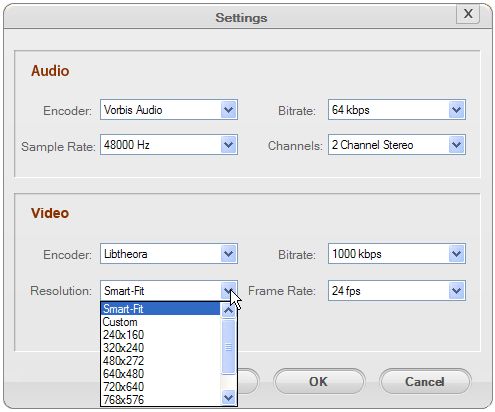
start converting
Click the start converting button to start converting. The RMVB to Kindle Fire video converter will show the converting status on a progressing bar. con






