Play RMVB on iPhone 4S
How to Convert/import/transfer RMVB to iPhone 4S
"I have many RMVB videos downloaded from the Internet, now I want to play them on my iPhone 4S, I tried many times but failed, what shall I do?Is there any solution to convert RMVB/RM to iPhone 4S? Thanks."
RMVB is a popular video format on the internet, quite a lot videos on the Internet are at .rmvb format. It is typically used for multimedia content stored locally. If you want to play RMVB videos on iPhone 4S, you need to convert them to MP4 first. Then a RMVB to iPhone 4S Converter is needed urgently. If you are a Windows user, iOrgsoft RMVB to iPhone 4S Converter is a good choice for you.
iOrgsoft RMVB to iPhone 4S Converter is a powerful video converting software to convert RMVB to iPhone 4S with high video quality. Besides, it can also convert almost all formats of video files :HD Video (inc. AVCHD, MPEG-2 HD and WMV HD), TOD, MOD, M2TS, AVI (DivX, Xvid, etc.),MOV,etc into iPhone 4 format. With this RMVB to iPhone 4S Converter, you will be able to watch various videos on your iPhone 4S without any problem. In addition, it provides full video editing functions such as crop,trim, clip, merge, apply effect to video, etc to make you personalized movies.
Secure Download
Secure Download
Step by Step Guide on How to Convert RMVB to iPhone 4S
Free download software
Free download RMVB to iPhone 4S Converter,run it on your computer.

Add fiels and select output format
Click Add File button to import RMVB videos, then click the video format icon on the right side to choose iPhone 4S as output format, choose an output path to save the converted videos next to Output


(optional): Clip and edit:
You can clip the video into several smaller ones, crop the video(delete unwanted part, zoom as full screen, 16:9,4:3), and apply effect(brightness, contrast, saturation and special effect such as Gray,Emboss, Old Film for the video).
Setting
You can set the parameters as below to make your own movies.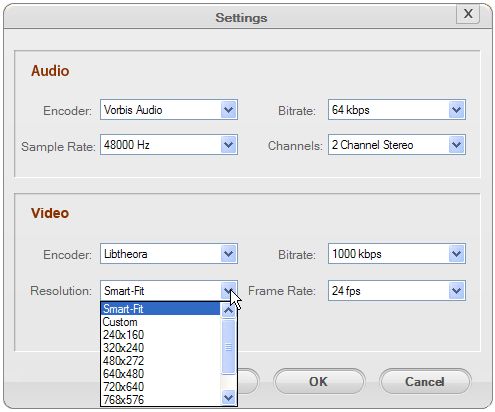
Start converting
Hit Start button to convert RMVB to iPhone 4S,the RMVB to iPhone 4S Converter will show the converting status on a progressing bar.






