Convert MKV to Kindle Fire
How to Convert MKV to Kindle Fire
MKV is a file format that can hold an unlimited number of video, audio, picture or subtitle tracks in one file.It is intended to serve as a universal format for storing common multimedia content, like movies or TV shows
MKV is one of the most common video formats, many HD videos are at the format of .mkv. Do you want to play such videos on your new Kindle Fire? If so, I am afraid that you may feel disappointed a little for the Kindle Fire can not play MKV videos directly, you need to convert them to MP4 first. If you are a Windows user, iOrgsoft MKV to Kindle Fire Converter is an optimal tool for you.
iOrgsoft MKV to Kindle Fire Converteris a versatile software that can convert almost all video formats such as AVCHD,MTS,M2TS,MOV,MOD,TOD,WMV,AVI,3GP, etc to MP4, in addition, its powerful editing functions such as clip,crop, apply effect and merge videos enable you to make your personalized movies. This step-by-step guide will tell you how to convert MKV to MP4 with MKV to Kindle Fire Converter.
Secure Download
Secure Download
Free download and install MKV to Kindle Fire Converter on your computer, run it

Load file and set output format, output path
You just need to click Add File button to import file then click the video format icon on the right side of the interface to choose Kindle Fire as output format, then set output path below Output.


Setting
You need finish the settings below before convert, especially the resolusion
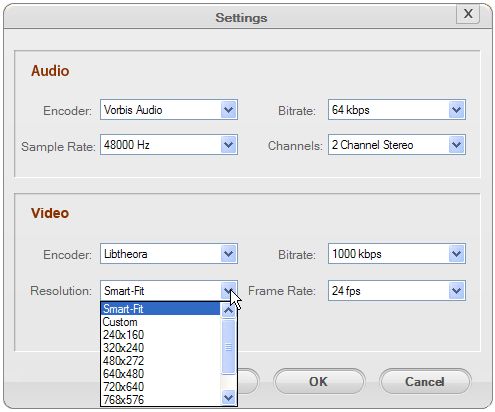
Convert
After finish the steps above, hit Start button, the MKV to Kindle Fire Converter will start converting MKV videos to MP4 file, after finish converting, you can import the converted MP4 file to your Kindle Fire and play them freely.







