Transfer Movies to Samsung Galaxy Tab 10.1
How to Convert/transfer all movies/videos to Samsung Galaxy Tab 10.1
"I newly purchased a Samsung Galaxy Tab 10.1, and I love watch movies very much on it, but when I play some videos on it, it would not work, as far as I know, it can play AVI, MP4,WMV, so how can I transfer other movies to Samsung Galaxy Tab 10.1?"
Samsung Galaxy Tab 10.1 packs a dual-core NVIDIA Tegra 2 processor, with 1GB RAM, the devices runs smoothly and fast. Its 10.1" display with resolution of 1280*800 displays pictures and videos vividly and vibrantly. According to Samsung Galaxy Tab 10.1's spec, it can play videos including DivX, Xvid, WMV, MPEG-4 formats. So if you want to play other videos on it, you need to convert them to one of the formats mentioned above for example MP4. Here I highly recommend a versatile and powerful tool to you: iOrgsoft Samsung Galaxy Tab 10.1 Video Converter.
Secure Download
Secure Download
iOrgsoft Samsung Galaxy Tab 10.1 Video Converter is a professional software to convert all videos to MP4 for playback on Galaxy Tab 10.1. The supported formats include HD Video (inc. AVCHD, MPEG-2 HD and WMV HD), TOD, MOD, M2TS, AVI (DivX, Xvid, etc.), MP4 (Sony PSP and Apple iPod),WMV, 3GP, QuickTime (MOV, QT), VOB, MPEG-1, 2, 4, H.263, H.264, Real Video, DVR-MS, MKV, FLV,etc. With this Samsung Galaxy Tab 10.1 Video Converter, you will be able to enjoy kinds of videos on the device.
Besides, this Samsung Galaxy Tab 10.1 Video Converter gets full video editing functions such as clip, crop, apply effect to video and so on to make home movies freely.
Guide on How to Convert Video to Samsung Galaxy Tab 10.1
Free download software
Free download and install Samsung Galaxy Tab 10.1 Video Converter and run it

Add files and select output format
Click Add File to import videos, then click the video format icon on the right side to choose MP4 as output format, select an output path next to Output.

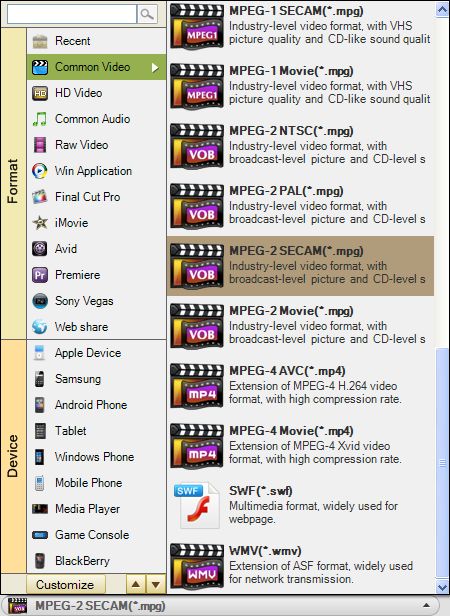
Setting
Set the parameters below
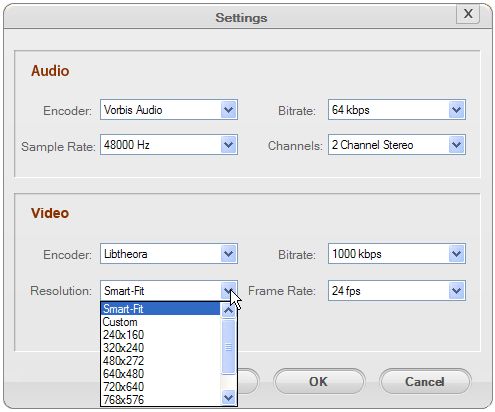
Convert
Click Start button to convert videos to Samsung Galaxy tab 10.1. A progressing bar will show you converting status on Samsung Galaxy Tab 10.1 Video Converter. After finish converting, you can transfer the converted video to your Galaxy Tab 10.1 to play.







