Convert Video to Galaxy Note
How to Convert /transfer/import Video to Galaxy Note
If you feel iPhone 4S' screen is a little small, Samsung Galaxy Note should not disappoint you.
Samsung Galaxy Note is definitely the largest-screen smart phone in the market. It comes with a 5.3-inch display and the definition is incredible 1280*800 pixel,which can even make iPhone 4S feel ashame and nervous. Its 8.0MP camera also can bring to those who love shooting some surprise with the amazing image effect and video quality.
Secure Download
Secure Download
Some of the Key features:
1.4GHz Dual core processor
1GB RAM
Android 2.3 os
5.3-inch display
8MP camera with flash light
Large screen can not provide you with easy and convenient operation experience, good visual effect, but also can relax you a lot with the quality videos. But just as most phones, Galaxy Note limits you to watch MP4 only, and does not support other video formats. So, if you love watch various movies on it, here I recommend you a Galaxy Note Video Converter, a software that can convert almost all HD and SD videos to MP4.
iOrgsoft Galaxy Note Video Converteris a powerful video converting software. It can easily convert videos between avchd, mts, mod, flv, m4v,mkv,vob,mp4,avi,mov,wmv,mpg, h.264,dv 3gp, and so on. Its powerful editing functions include trimming, merging, adjusting video effect, and so on. This article will mainly show you how to convert video to Galaxy Note step by step.
Step 1: Free download Galaxy Note Video Converter on you computer, install and run it.

Step 2: Click Add File button to import the videos you want to convert, then click the format icon to choose MP4 as output format, choose and output path to save the converted video from Output options.
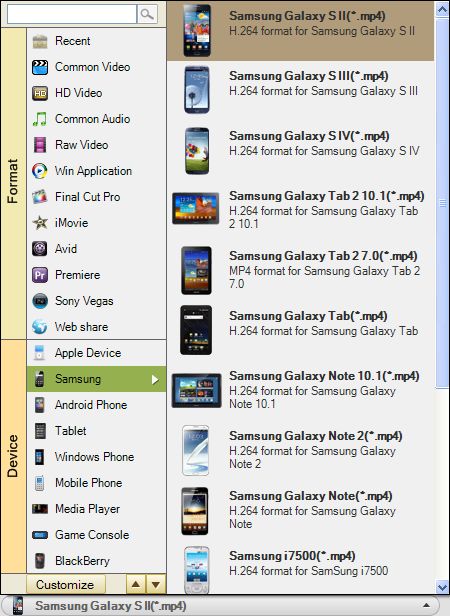
Step 3: Hit Setting button to set a resolution to get best effect
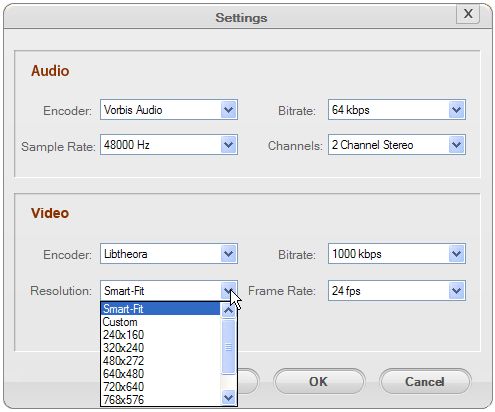
Step 4: Click Start button to convert video to Galaxy Note, after theGalaxy Note Video Converterfinishes converting, you can transfer the video your tablet to play.







