Convert Tod to MKV on Mac Guide
The .TOD format is simply an MPEG2 formatted video file, which is used for shooting high definition videos by JVC camcorders such as GZ-HD7 (HDD, SD/SDHC card), GZ-HD3, GZ-HD5, GZ-HD6, GZ-HD30 camcorders. However, most people find it’s a rough thing to open or edit TOD files on Mac, as TOD file can’t be playable on QuickTime or editable in FCE, etc. If you hope to convert TOD to MKV, you may have to render to the iOrgSoft TOD to MKV Converter for Mac.
Besides converting TOD to MKV on Mac, the program also enables you to enjoy JVC Everio camera footages on all portable devices in proper formats, such as convert TOD to MP4 for backup on iPod, iPhone, Apple TV; convert TOD to 3GP for BlackBerry; convert JV TOD to WMV for editing with windows movie maker and convert Everio TOD to DV for importing onto iMovie.
About MKV:
MKV is a container format developed by Matroska which is similar to AVI, MOV and MP4 that supports several types of video compression and video codec. Other file formats from the Matroska Multimedia Container are MKA for audio files and MKS for subtitles. This .MKV file format is most commonly used for HD files.
Secure Download
Secure Download
Run the TOD to MKV Converter on Mac and add .tod file(s)
Download and install the TOD Converter, then launch it. Click "Add file" button to load all the .tod video files you want to convert. The application supports batch conversion.

Choose output file format
Under the menu of "Profile", select "MKV" as output file format. Also, you can change the destination folder by setting "Browse" menu.
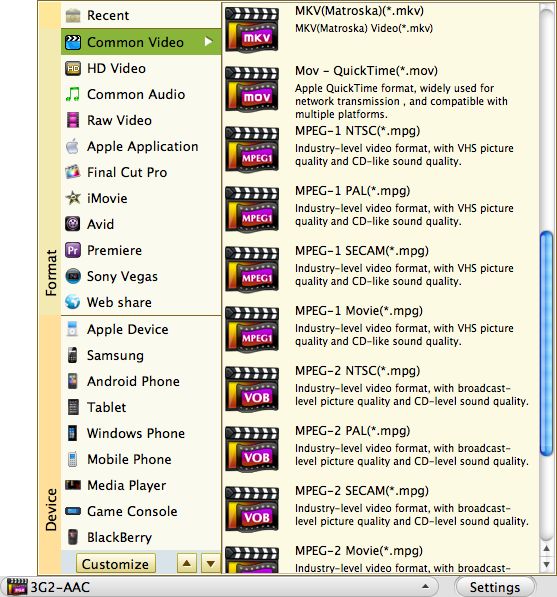
Convert TOD to MKV on Mac
Hit "Convert" button to start converting .tod to .mkv on Mac. The application can flawlessly support the Lion OS, Mountain Lion and Snow Leopard.







