Convert Tod to FCE on Mac Converter
How to import TOD files to Final Cut Express (FCE)?
The definition of Final Cut Express (FCE):
Final Cut Express(FCE) is a non-linear video editing application created by Apple Inc. It is the consumer version of Final Cut Pro and is designed for advanced editing of digital video as well as high-definition video, which is used by many amateur and professional videographers.
The problems you encounter:
You have taken a lot of wonderful videos with video camcorder and want to import them into Final Cut Express (FCE) for editing. However, FCE cannot recognize TOD files from camcorder. What's the problem? As far as we know, FCE just supports MOV, DV and MPEG-4 Formats.
Secure Download
Secure Download
Solve this headache problem:
TOD to Final Cut Express (FCE) converter can convert TOD files to MOV, DV and MPEG-4 for editing videos on FCE. This converter offers you tons of powerful features without any quality lost. In the cropping field, the Brightness, Contrast and Saturation can be altered as you wish to get a better visual effect. Furthermore, you can keep your time-length segment by trimming. You can also choose to add some artistic effects like Emboss, Gray and Old film.
TOD to Final Cut Express converter for Mac is amazing. Feel free to download and have a try.
Download and install
Download TOD to Final Cut Express converter and then double-click .dmg to install it.Load TOD videos
Run the software and the main interface as follows will show up. Click Add Files button on the top to load TOD files or folder. This converter totally supports batch conversion.

Select TOD output formats and destination
In the Profile drop-down list, specify the format you need to convert: MOV, DV or MPEG-4. Hit Browse button, you can select final output files destination on your Mac.
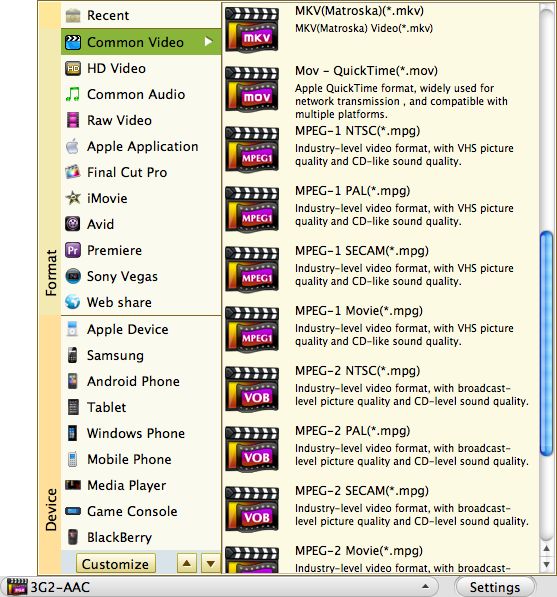
Split TOD video fragments
Hit Trim button to get to the Trim panel. Move the sliders on the slider bar under the preview screen to split your preferred video fragments. Press OK.

Start conversion
Hit Convert button to get conversion started. You can watch the progress on the progressing bar.

Now, everything is done. Drag the converted videos to Final Cut Express.
Related Articles
Hot Article
- Easy import AVI to iMovie ‘08/’09/’11
- Import MTS files to iMovie 08, 09, 11
- Edit Canon C500 MXF footage in Final Cut Pro
- Import MTS to Final Cut Pro on OS X Mountain Lion
- How to Open MKV in Sony Vegas
- Convert Youtube FLV into Sony Vegas
- AVCHD to Windows Movie Maker
- Convert/import MOV file to WMM
- Convert AVCHD to to iDVD for burning
- FLV to PPT converter






