How to Convert RMVB to MKV on Mac and Windows
If you like movies, I guess you must be familiar to RMVB and MKV, which are most used video format on the internet. If you have download lots of videos on your computer, I am sure; most of them are either RMVB or MKV. They get their own advantages. MKV videos can be played on Palm, Symbian, and Pocket PC mobile devices using the CorePlayer Mobile software. Furthermore, it supports multiple audio and subtitle tracks in the same container. Sometimes, you may need to convert RMVB to MKV for certain uses. In this condition, a professional RMVB to MKV Converter is needed.
Being specially designed to convert videos to/from MKV, iOrgsoft RMVB Converter is able convert RMVB videos to MKV with ease. Besides, it can also convert other videos including MPEG, AVI, WMV, ASF, etc.to MKV files. In addition, it provides powerful editing functions, say, You can crop the video size by removing the black sides in the frame,split large RMVB file into small pieces, join clips into a whole one, trim rmvb videos into small video clips and convert separately,customize the video effects by adjusting the brightness, contrast, saturation, etc.
Free download the RMVB Converter, the paragraph below will show you how.
Secure Download
Secure Download
Load RMVB to the program
When you have installed and run the RMVB Video Converter, hit add files button to import RMVB videos to the program, you are allowed to add multiple files to the converter at one go.

Select output format
The default output format is MP4, to change it, you just need to hit the icon and go to "Common video" category to select MKV as output format.

You may find that "Apple device" is in the format list,that means, you can easily convert your RMVB videos to iPhone, iPad, iPod, Apple TV, etc, just have fun.
Setting
Click the setting button to customize your video
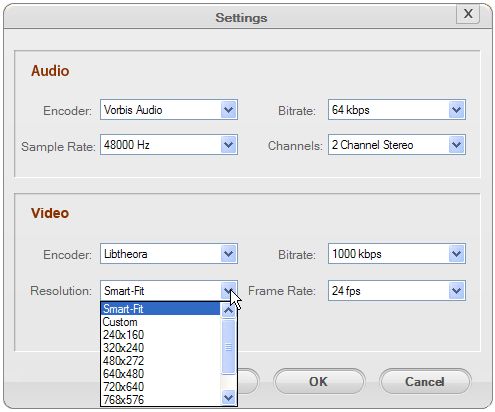
Convert RMVB to MKV
At last, after everything is satisfactory, press Convert button to start converting RMVB videos to MKV. The converting speed depends on the performance of you computer and the length of your original files. Just let the converter run in the background and have a cup of tea. Then you will get the converted MKV files.






