Convert Flip Video to flash video FLV
Convert Flip video from Flip Ultra(HD), Flip Mino(HD), Flip SlideHD to FLV
Part one: Upload Flip video to flv.Youtube
Part two: More about Flip video to FLV converter.
Part three: Step by step convert Flip video to FlV and other common formats
Part four: Upload Flip video to Youtube.
Part five: How to E-mail your flip videos to friends and family
Part one: Upload Flip video to flv.Youtube
One of the reasons of the popularity of Flip video camcorder among people is probably the excellent sharable ability with its built-in FlipShare software, which makes instant uploading Flip video to YouTube, Myspace, Facebook and other video video sharing sites easily and timely. But when we upload Flip video to Youtube, there are always various problem pop up.
"I got a Flip Video Ultra today and saved a 40 second piano video of the one missed call tune on piano. i put it on my album, and chose to upload it to youtube. it got up to 20% and then it said communication error and some other weird thing...any help?"
When you want to upload Flip video to Youtube using Flipshare software, you will have to live with the size limit(limited to a file size of 100 MB and 10 minutes in length. )the lack of customization of your videos and the most important thing is ensure the file format is correct.
Although Youtube can accept avi, mov, wmv, mpeg-4(typically supporting h264 and mpeg4 video codecs and AAC audio codec) etc, FLV is still the most suitable formats for Youtube.
Secure Download
Secure Download
Flip video to FLV converter is a professional tool designed to convert Flip video MP4, H.264 and AVI to friendly FLV YouTube file formats so as to upload into YouTube for enjoying and sharing easily and trim, split lager video to several one, and merge small files into one to cater to Youtube.
Part two: More about Flip video to FLV converter.
Flip video to FLV software can also convert Flip video to AVI, MPG, MPEG, WMV, SWF, MOV, MKV, M4V, VOB, 3PG, RM, RMVB and DV etc with fast conversion speed and best output quality. It also supports ripping audio track from Flip video data and save as MP3, WAV, WMA, FLAC, AAC audio files.
Flip video to FLV program supports import Flip video to iPad, iPod, iPhone, Windows Movie Maker, Windows Movie Player, Sony Vegas etc freely.
Flip video to FLV converter also serves as a powerful editor which allows you customize the output settings of the Flip video, such as trim the video to a specific length to convert, crop off the boring black edges in the frame, apply effect by adjusting video Brightness, Contrast and Saturation, split, trim ,clip Flip files , rotate, snapshot and tick Merge scattered files into one file.
Part three: Step by step convert Flip video to FlV and other common formats
Connect your Flip video camcorder to the PC
Flip out the USB connector of the Flip video camcorder and connect it to your PC. Open FlipShare and click "save to computer" icon at the bottom to save your Flip video on your computer.Download and run Flip Video Converter
Add Flip video files, Select the output format and the directory
Trim/Split/Clip video

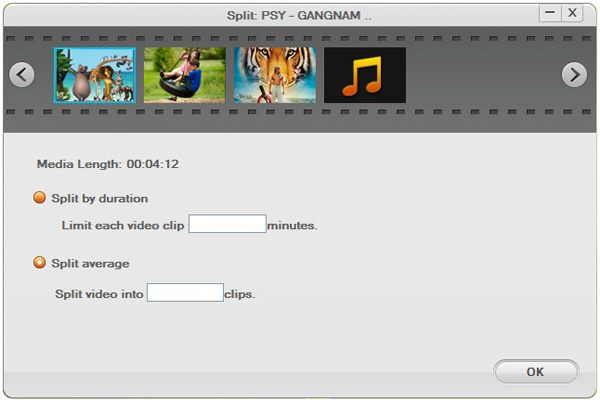

Conversion
After all the required settings have been done, click Start to start converting automatically. Wait a moment for the video to be converted, and then upload it to your YouTube.Part four: Upload Flip video to Youtube.
First, uploading Flip video to Youtube using Flipshare.
Step1: Launch FlipShare, Select one or more videos you want to upload.
Step2: Click the Online button at the bottom, choose Youtube.
Step3: Login to the Youtube
Step4: Name your Fold and Click Go
Second, if you using Flipshare and failed, just upload following below steps.
Step1:Click the Upload link at the top of YouTube page.
Step2:Click the "Browse" button to browse for the converted Flip video files you'd like to upload, Select the file you want to upload.
Step3:Click the "Upload Video" button to start the uploading process
Part five: How to E-mail your flip videos to friends and family

Before you begin working with your videos, it is best to save them to your computer first that will help FlipShare work faster.
Step1: Launch FlipShare
Step2:Select the videos from the FlipShare Workspace
Step3:Click on the Email icon
Step4:Once the Share by E-mail window appears, enter the relevant sender and recipient details, your Subject and Message etc.
Related Articles
- Introducing Flip Mino(HD) video camera.
- Strip audio from flip video files
- Burn Flip videos to DVD movies
- How to edit FLV video files with FLV Video Editor?
- Best Solution to Convert XAVC to YouTube FLV on Mac and Windows
- How to Convert AVI to FLV on Windows and Mac (Mountain Lion included)
- Best Way to Convert ASF to FLV on Windows and Mac
- WMV to FLV Converter
Hot Article
- Useful AVCHD to MP4 Converter Simply Convert AVCHD to MP4
- How to Edit MTS Files with MTS Editor
- XAVC Converter for Mac
- Convert MXF files on Mac
- MTS to DVD maker for mac lion
- How to Convert XAVC to MP4 on Windows and Mac OS X
- Import MTS to Final Cut Pro on OS X Mountain Lion
- Import MTS files to iMovie 08, 09, 11
- Convert MXF to DVD Mac






