VOB to PSP Converter
VOB (Video Object) file stores movie data from a DVD disc, typically stored in the VIDEO_TS folder. It is derived under the MPEG-2 specification meaning that it is capable of being streamed across computers or to computers. It contains the majority of data stored on the disc including video, audio, and subtitles. There are some applications that can open .vob movies such as Windows Media Player, VLC media player.
However, the VOB file format isn’t friendly to PSP and lots of other devices. In order to play VOB on PSP, you may render to a third-party program- VOB to PSP Video Converter, which provides optimized presets for PSP, you can convert almost any videos to PSP format and don`t need to worry about the settings for your PSP.
Secure Download
Secure Download
Tutorial on how to convert VOB to PSP:
Import .vob files to the VOB to PSP Converter
Download and install the PSP Video Converter. Click "+" button to add .vob file(s) into the program. The program can also accept a wide range of file formats like AVI, MKV, MPG, etc to PSP.

Add video effect (optional)
Click "Effect" item to activate applying video effects. You can adjust effect such as Brightness, Contrast and Saturation as you desired.

Select PSP MPEG-4 as output file format
Click "Convert" item and click the "Profile" drop-down list to select "PSP MPEG-4" as output format. In addition, you can make advanced settings in the section-customize output video audio options like resolution, bit rate, etc.
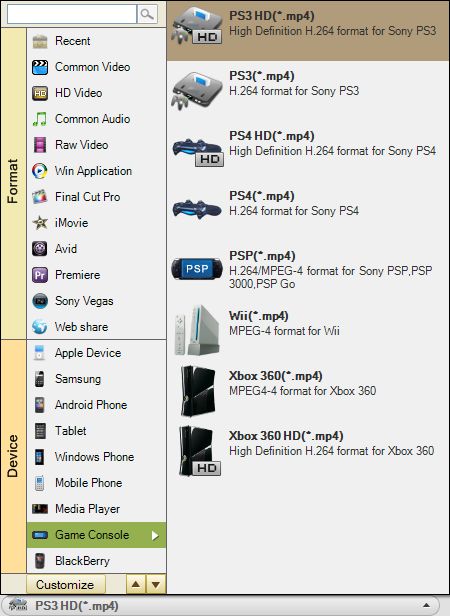
Start converting VOB to PSP MP4
Hit "Start" button to run the conversion from VOB to MP4 for PSP. When the conversion is done, you can directly transfer the generated .mp4 file(s) to PSP and enjoy VOB movie with PSP on the go.

Secure Download
Secure Download






