RM to iRiver Converter
What is RM?
Real Media is one of the most popular formats for streaming content on the Internet. Files with this extension are often used at the same time with RealVideo and RealAudio files. Real media videos can be downloaded in RM format for later viewing. A file called the "Real Alternative Codec pack" allows other video players to use RM files. RM files can be played with RealPlayer or VLC media players.
However, RM is incompatible with kinds of handy devices, including iRiver player, iDevices, etc. So if you hope to play .rm video on iRiver, you have to transcode RM file to more compatible file format with iRiver. RM needs to be converted to iRiver-supported file type such as AVI.
To accomplish the video conversion job, you need a third-party program-RM to iRiver Video Converter, which helps you easily and fast convert .rm file to iRiver friendly file format like AVI, WMV with no quality loss. More than that, it also supports a wide range of other video file formats like FLV, MPEG, MKV, MP4, MPG, etc. Now, download the trial version of iRiver video conversion application and follow the below guide.
Secure Download
Secure Download
Step-by-Step guide: How to convert RM to AVI for iRiver:
Load RM file to the RM to iRiver Converter
Run the program. Click "Add File" to add .rm files into the program.

Choose iRiver Video as output file format
Click the drop-menu of "Profile" and choose PSP MPEG-4 (*.mp4) as output format from Format list. If you like, you can click "Settings" to customize output video audio parameters like bit rate, frame rate, etc. And choose a destination folder for the output files by clicking the "Output" button.
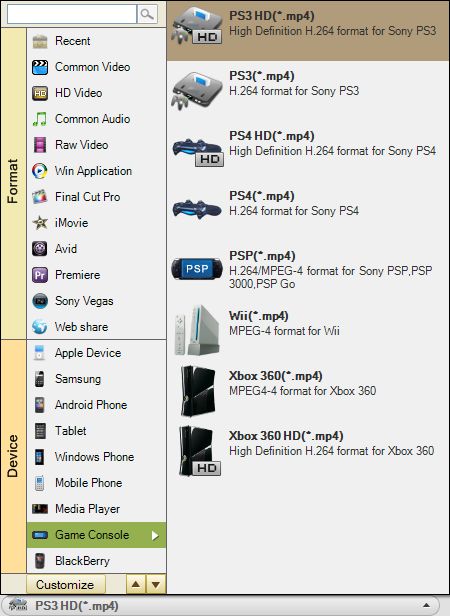
Start converting RM to iRiver
Click "Start" button to run the conversion. The RM to iRiver video converter can well work on Windows 8, Windows 7, XP, Vista, etc. If you are not running on Windows OS but Mac OSX, you can go to its Mac version-RM to iRiver Video Converter for Mac.







