MPG to PSP Converter
PSP (PlayStation Portable) is a handheld game console, developed by Sony. Besides playing games on it, you can still enjoy funny movies, music and photos. If you have read the PSP specifications, you must notice that there are limited video types supported by PSP like MP4 with MPEG-4 or H.264 codec and AVI with Motion JPEG. So if you hope to watch MPG files on PSP, you may feel depressed, for PSP refuses MPG file.
In order to make MPG successfully play back on PSP, you may need to convert MPG to PSP-compatible file format like MP4. iOrgSoft MPG to PSP Video Converter can be your great helper, which provides an easy but useful solution-directly convert MPEG-1/MPEG-2 .mpg to PSP MP4. After the conversion is done, what you need is to transfer the generated .mp4 files to PSP for enjoyments. Here I will show you how to use PSP Video Converter to convert MPG to PSP.
Secure Download
Secure Download
Add MPG files to the program
Click "+" button to import MPG files to the MPG to PSP Converter.

Select output file format
Click "Convert" item, then click the drop-menu of "Profile" and select PSP MPEG-4 as output format.
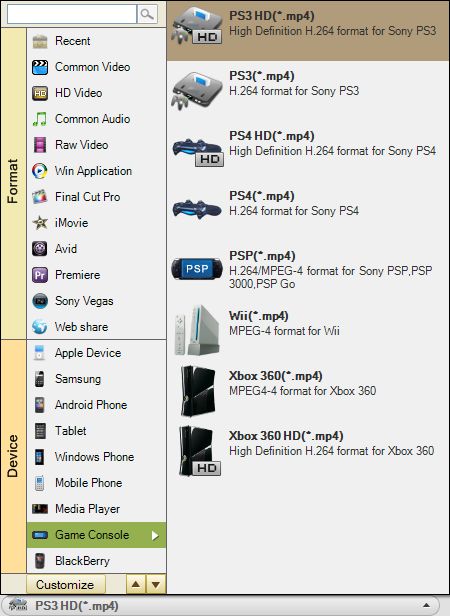
Do advanced settings (if necessary)

On the right of Window, you can make settings for video or audio parameters like video resolution, bitrate, frame rate, sample rate, etc.
Run the MPG to PSP conversion
When finishing all the settings, hit "Convert" button to launch the MPG to PSP conversion. What’s more:
The MPG to PSP Converter is an intuitive video conversion program, specially designed for PSP owners. It can convert a wide range of video file formats like WMV, MPG, MPEG, MOV, FLV, etc. It also supports extracting video to audio to MP3, AAC, AC3, etc. It is perfectly compatible with all Windows OS like Windows 8, Windows 7, XP, Vista, etc.






