MPEG to PSP Converter
Wish to play MPEG video on PSP? Can’t convert MPEG to PSP? It’s known to us that PSP device has good compatibility with MPEG-4 and AVI file formats, rather than MPEG-1 or MPEG-2. In order to successfully watch MPEG .mpg movies on PSP, you have to need a third-party program-MPEG to PSP Converter, which can easily and fast convert MPEG to PSP MPEG-4 .mp4. Here I will show you how to convert MPEG file to PSP.
Other key features about MPEG to PSP Converter: Convert other video formats like WMV, 3G2, MOV, VOB, MPG, MPEG2, ASF, FLV etc. to PSP
Extract video to audio and save to MP3, WAV for PSP
Trim any time-length segment by specifying the starting and ending time
Crop video to cut off the unwanted black edges
Make advanced settings for video or audio parameters
Make preparation:Download and install the MPEG to PSP Video Converter on PC.
Secure Download
Secure Download
Step-by-Step guide: How to convert MPEG to PSP:
Load MPEG file to the MPEG to PSP Converter
Go to "+" menu and locate the MPEG file you want to add.

Crop MPEG video (if necessary)
Click "Crop" item to activate Cropping tool. You'll see cropping handle in the preview window. Adjust those handles to adjust the size of the crop area. The Aspect Ratio option is helpful to crop video in specified aspect ratio.

Choose PSP MPEG-4 as output file format
In the "Convert" panel, click the drop-menu of "Profile" and choose PSP MPEG-4 (*.mp4) as output format from Format list.
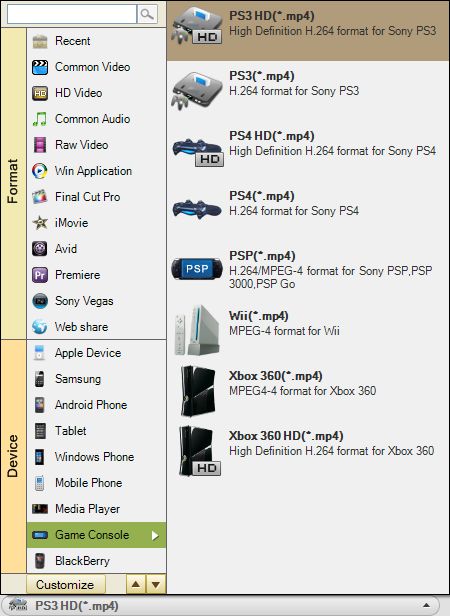
Begin to convert MPEG for PSP
Then, hit "Convert" button and let the MPEG to PSP Converter to finish the rest automatically. The PSP video converter is specifically designed for Windows OS, including Windows 8, Windows 7, XP, Vista, etc. Supposed you are running on Mac OSX, you can go to its Mac version-MPEG to PSP Video Converter for Mac.







