MKV to PSP Converter
How to convert .mkv to PSP with MKV to PSP Converter?
Plan to watch Natsume Yuujinchou (anime)on the latest PSP GO(PSP N1000), but the video are in MKV(Matroska) that can not be played directly by PSP (MP4 directly). Now if you don't have a preferred encoder, a MKV converter is indispensable. Fortunately, MKV to PSP converter as a professional video converter will never make you disappoint.
MKV Converter is designed to convert all kinds of MKV video with subtitles into the suitable video formats for Specific device. Such as convert MKV video to MPEG-4/H.264 for PSP/ iPod/ Zune, import MKV files to AVI /MPG /WMV for Windows Moive Maker, transfer MKV video to FLV for YuToube, convert MKV video to 3GP for / GPhone/ Blackberry, export MKV video to MOV for QuickTime etc.. Naturally, with MKV to PSP converter, you also can extract the audio from MKV files and set the output with AAC/ AC3/ AMR/ M4A/ MKA/ MP3etc formats.
Furthermore, with MKV to PSP converter, you can create your own movie, its internal edit function can allow you to set the starting time and the ending time through Trim, set Resolution, Frame Rate, Encoder and Bitrate through Setting, adjust aspect ratio (Original, Full Screen, 16:9 and 4:3) through Crop, adjust the Brightness, Contrast and Saturation through Effect. What`s more, you even can merge MKV files into one, playback your MKV video and preview your output MP4 video etc.
Tutorials: How to Convert MKV Video to PSP?
Step by Step on how to convert MKV to PSP compatible format.
Add MKV videos to the program
Click the Add Files button to load MKV videos to the program after you open this MKV to PSP Converter. You can also directly drag and drop your MKV files to the main interface. Batch conversion is allowed, you can add a bunch of MKV video files to this software at one time, and then, you will finish a batch of MKV to PSP conversion at one go.

Set PSP video as output format
Optimized PSP video format is preset in this MKV to PSP Video Converter, you just need to go to the Game Console, where you can find the PSP profile.
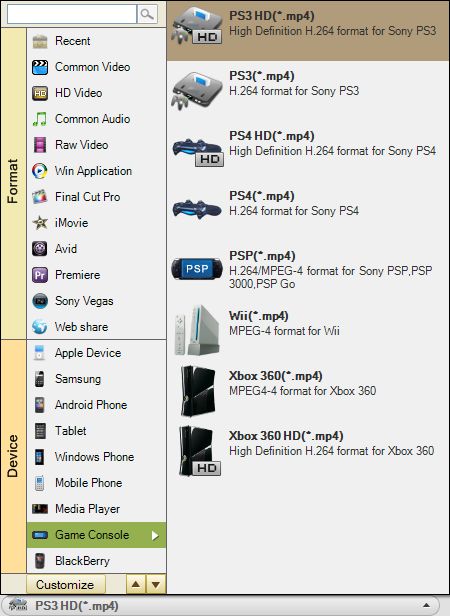
Aside being a powerful Video Converter, this software is also a useful Video Editor. It can help you split videos to pieces average by inputting a number, trim videos to any length you need, crop videos to remove unnecessary areas, and do some other editing jobs. For details, you can visit: User Guide of Video Converter.
Convert MKV to PSP
When the steps above are finished, click the Convert button and the MKV videos will be converted to PSP MP4 in a while. You can easily find the converted files following the message that pops up when the conversion complete. And then, you can add them to your PSP to enjoy on the go.







