FLV to PSP Converter
FLV is one of the most popular video formats over the Internet, widely used on video sharing websites like YouTube, Hulu, Yahoo Video, Google Video and more. In order to watch FLV movies for convenience, you may have to download a bunch of movies from the web to PC. As for PSP owners, you may want to watch these funny flash video on PSP for enjoyment.
However, most PSP devices don’t support FLV format. That’s to say, it’s impossible for you to directly play FLV file on PSP. Anyway, iOrgSoft FLV to PSP Video Converter (FLV to video converter for mac) is an ideal program, which enables you to convert FLV to PSP-friendly file format like MPEG-4 MP4. Also, the application also allows you to convert other file formats like WMV, ASF and MOV for playback on PSP. Free download the PSP Video Converter and follow the simple steps to successfully convert FLV to PSP:
Secure Download
Secure Download
Add .flv video file(s)
Install and launch PSP Video Converter. Then, click "Add" button to locate .flv files from PC to the program.

Select output file format
In the "Convert" section, please select "PSP MPEG-4(*.mp4)" as output format in the "Profile" menu. Also, you can customize the video or audio parameters as well on the right of the panel.
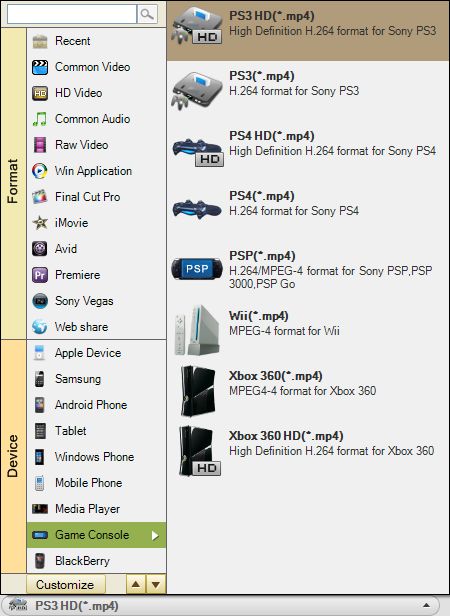
Begin to convert FLV to PSP MP4
In the same window of "Convert", click "Convert" button to run the FLV to PSP conversion. When the conversion is done, you can easily access to the generated .mp4 file by default. Then, what you need is to transfer the converted FLV to PSP, after connecting it to PC. Enjoy your funny flash movie on the go.

Besides converting FLV to PSP, the PSP Video Converter can also assist you in editing video with ease. With it, you can cut video to a certain time-length segment, crop the frame size, add special effects, etc. If you are not running on Windows OS, please refer to its Mac version-FLV to PSP Video Converter for Mac.






