How to Play FLV videos on Gphone
FLV is most used on YouTube, you can download various of FLV videos from this site, among which there are quite a lot of funny videos, have your ever thought of put such videos to your Gphone to enjoy on the go? If you have tried to, you might have found that Gphone cannot play FLV videos at all, so, how to import FLV videos to Gphone? Is there any easy way to do the job? Keep reading, the article below will show you the solution.
In order to enjoy FLV videos on Gphone, the best solution is to convert FLV videos to Gphone compatible formats, to do the job, a handy FLV to Gphone Converter is in need. Here, iOrgsoft Gphone Video Converter is right the tool. With this program, you can easily convert your downloaded FLV videos to Gphone compatible format with high quality output video at ultrafast converting speed.
In addition to converting FLV to Gphone, this Gphone Converter can also convert other videos to Gphone, such as MKV, AVI,WMV, MPG,3GP,MOV,Rm,RMVB,etc to Gphone with no problem. If you are a Mac user, you can refer: Video Converter Mac
Secure Download
Secure Download
Get started
Download and install the Gphone Video Converter, run it.
Hit Add files button to import FLV video files to the program, as batch conversion is offered, you can add many files to the program at one time. Additionally, Mac version allows to drag and drop files to the program directly, which is more convenient for users.

Select output format
Press the format icon,then go to the Common video column to select MP4 as output format. By doing so, you can also put the generated files to iPad, iPhone, Samsung Galaxy S4, etc to play. There is an easier way, just go to the corresponding column to set output formats, which is optimized for the devices.
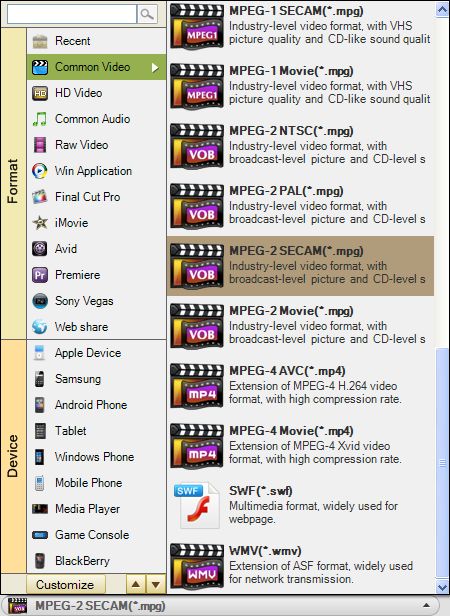
Start to convert FLV to Gphone
Finally, when everything is OK, click the Convert button to start convert FLV videos to Gphone. If you original FLV videos are not too large, the conversion will be finished soon, when it is done, a you will be notified and directed to find the generated files, then you can transfer them to your Gphone to enjoy on the go.
Part2: How to edit, trim, effect, crop DVD movies for riping DVD movies to Gphone video files?
Related Articles
- An Easy Way to Convert FLV videos to MP4, MPG, AVI, MOV, 3GP, WMV
- How to edit FLV video files with FLV Video Editor?
- Convert FLV to MOV
- VOB to GPhone Converter
- How to Convert ASF videos to Gphone on Windows and Mac
- How to Convert AVI videos to Gphone with AVI to Gphone Converter
- RM to GPhone Converter
- How to Convert 3G2 to Gphone
Related Product
Hot Article
- FLV to PSP
- MKV to PSP
- FLV to BlackBerry
- MKV to BlackBerry
- MKV to iRiver
- MTS to Nook
- AVCHD to Nook
- AVI to Nook
- MPG to Zune
- FLV to Zen







