How to Convert DivX to Gphone with the DivX to Gphone Converter
DivX is a common video codec, created by DivX, Inc. (formerly DivXNetworks, Inc.), it can compress lengthy video segments into small sizes while relative high video quality remained. Using lossy MPEG-4 Part 2 compression, the DivX codec can well make the quality balanced against file size for utility. Many videos are now compressed with DivX codec, the most common are MP4 and AVI.
If you want to play your DivX videos on the Gphone, you may find that it is really a annoying job, or even sometimes, DivX files are not accepted by the Gphone if the files are not MP4 that compatible with Gphone.
In order to convert DivX files to Gphone compatible video, you need a professional DivX to Gphone Converter to help you. Here, I would like to recommend iOrgsoft Gphone Videos Converter Mac to you. It is a powerful and handy program to convert almost any format to Gphone for playback. With this program, you can freely convert your DivX collections to Gphone with high output quality yet small in size. If you are a Windows user, click here to refer: Gphone Converter for Windows.
Secure Download
Secure Download
Add DivX videos to the Converter
Hit "Select files" to import your local DivX videos to the Converter after you installing and running it. If you want to delete some parts of the videos, click the "Trim" tab, by setting the start time and the end time, you can extract the part your want.

Select output format
Click the drop-up list of the Profile to set SWF as output format.
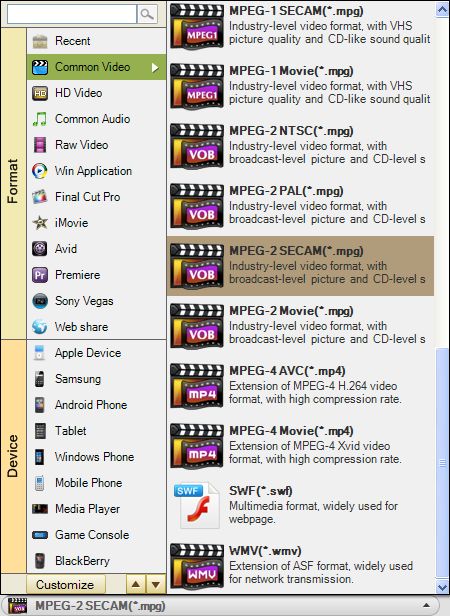
Other presets are also available, say, you can convert DivX videos to Mp4 for playing in iPhone, ipad, Samsung Galaxy S4, etc.
Effect and Crop
Switch to Effect tab, you will be able to adjust video brightness, saturation, caontrast manually; by cropping video, you can define the frame yourself and delete something your do not want.

Convert DivX to Gphone
Finally, click Convert button to start to convert DivX videos to Gphone. The conversion will be finished automatically and when the conversion is done, you can hit the Open icon to find the converted files, then you can transfer them to your Gphone to play.
Related Articles
Related Product
Hot Article
- FLV to PSP
- MKV to PSP
- FLV to BlackBerry
- MKV to BlackBerry
- MKV to iRiver
- MTS to Nook
- AVCHD to Nook
- AVI to Nook
- MPG to Zune
- FLV to Zen







