How to Convert AVI to FLV on Windows and Mac (Mountain Lion included)
I have a pile of AVI videos and want to share them on YouTube, but it seems difficult for me to do the job for YouTube does not accept AVI files, I was told to convert AVI to FLV before I can upload to YouTube, but tried several apps to do the conversion, only to get poor video quality remained, can anyone suggest some apps to help me out? Thanks in advance.
Well, if you are bothered by the same issue, you have come to the right place for this article will show you the solution. To convert AVI to FLV quickly and successfully, you need a professional AVI to FLV Converter to help you. Here, iOrgsoft FLV Video Converter, a handy and powerful AVI to FLV converter, is your best choice. With it, you will be able to convert your AVI videos to FLV with high output quality and at ultrafast converting speed. Besides, it provides powerful editing functions like trimming, cropping, joining, etc for you to customize movies.
Both Mac and windows version are available here, download the proper version to have a try.
Secure Download
Secure Download
Load AVI files to the Converter
Click Add Files button to import AVI videos to the AVI to FLV Converter, if you are using the Mac FLV Converter, you can simply drag and drop the files to the Mac app, batch conversion is supported, so, you can add multiple files to the Converter at one go.

Select output format
Hit the format icon to check the format list, select FLV as output format. Other formats are listed as well on the Converter; you can also convert AVI to MP4 for playback on Samsung Galaxy S4, iPhone 5, etc.
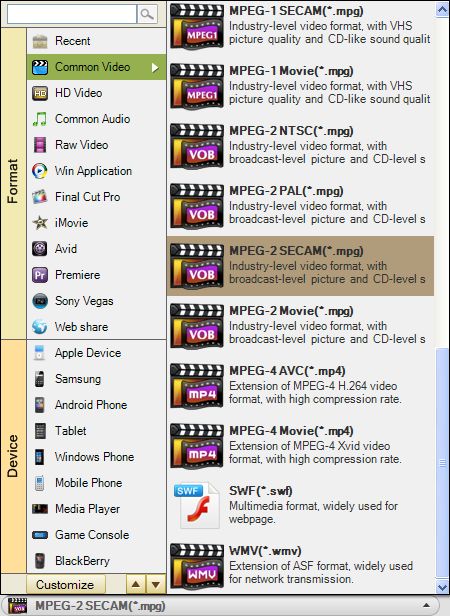
Before converting, you can crop, trim, split AVI, adjust video effect such as saturation, brightness, contrast, etc to customize movies.
Convert AVI to FLV
At last, when all settings necessary are done, press Convert button to start converting AVI to FLV, the smart Convert will complete the job automatically, and when the conversion is finished, a message will pop up to tell you, and guide you to open the folder where save the converted files, then you can upload them to YouTube to share.
Related Articles
- How to Convert AVI to MP4/MOV/WMV/FLV on Windows and Mac(Lion included)
- How to Edit AVI Files with AVI Editor?
- Convert AVI to AMV
- How to edit FLV video files with FLV Video Editor?
- Convert Flip Video to flash video FLV
- Best Way to Convert ASF to FLV on Windows and Mac
- WMV to FLV Converter
- How to Convert MOV videos to FLV on Mac and Windows






