ASF to PSP Converter
Have bundles of .asf files and hope to play them back with PSP on the trip. However, to your disappointment, the ASF files can be successfully transferred to PSP. In the case, you may need to convert ASF to PSP-compatible file format like MPEG-4 MP4 with ASF to PSP Video Converter (video converter for mac)
Note: The supported video file types by PSP:
Memory Stick formats: MPEG-4 Baseline Profile (AAC), H.264/MPEG-4 AVC Main Profile (CABAC) (AAC) and Baseline Profile (AAC)
MP4: MPEG-4 Baseline Profile (AAC), H.264/MPEG-4 AVC Main Profile (CABAC) (AAC) and Baseline Profile (AAC)
AVI: Motion JPEG (Linear PCM) and Motion JPEG
The introduction of ASF to PSP Converter:
iOrgSoft ASF to PSP Converter (PSP video converter) is professional but easy-to-use video to PSP conversion program, which helps you convert various videos to PSP devices without quality loss. It can convert a variety of video formats such as AVI, WMV, 3G2, MOV, VOB, MPG, MPEG2, ASF, FLV, etc. to PSP video formats. What's more, it has optimal presets for all PSP models.
Secure Download
Secure Download
How to convert ASF to PSP on Windows OS:
Download and install the ASF to PSP Converter
Import .asf file(s)
Go to "Add" menu and locate the .asf file(s) you want to add. This ASF to PSP video converter also supports batch conversion, so you can import and convert several multimedia files at a time.

Trim video (if necessary)
If you wish to convert only small segment of .asf file to play on PSP, you can go on the step. Click the "Trim" button to set the length/range of the video you need by setting its starting and ending time.

Select PSP MP4 as output file format
In the "Convert" panel, select PSP MPEG-4 as output format from Format list under the drop-menu of "Profile".
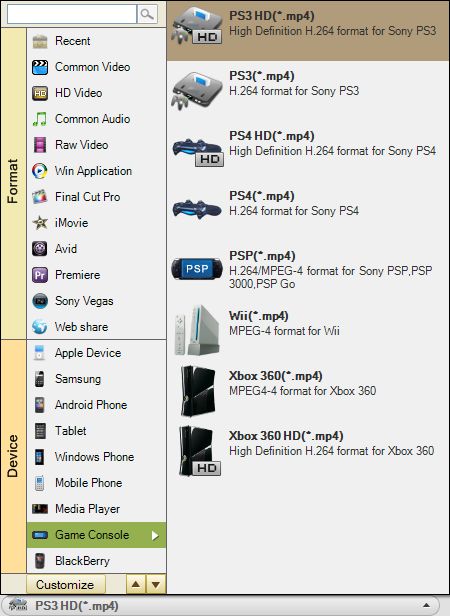
Convert ASF to MP4
Click "Convert" to run the conversion from ASF to MP4 for PSP. After the conversion, it’s easy to import the videos into PSP for enjoyment as you want.






