How to Convert ASF videos to Gphone on Windows and Mac
"I have some funny ASF videos and want to put them to my Gphone so that I can enjoy them here and there, but tried some apps, only get bad quality, so, can anyone suggest some workable apps to import the ASF videos to Gphone with good video quality remained? Thanks."
Well, to convert ASF to Gphone compatible formats, a professional ASF to Gphone video converter is needed. Here, I would like to introduce an easy-to-use yet efficient app to help you out. iOrgsoft Gphone Video Converter is just what you are looking for. With this program, you can freely convert your ASF videos to Gphone supported MP4 for playback without any problem. In addition, the quality problem which is concerned most by you is resolved perfectly, for the Gphone Converter can remain the original quality well while converting. Besides, this app provide fast converting speed and batch converting feature, which will greatly save your time.
If you are a Mac, user, please turn to Video Converter Mac for help, which is more powerful than Gphone Converter. Download the right version below and have a try.
Secure Download
Secure Download
Add ASF files to the ASF to Gphone Converter
Press "Add files" button to import ASF videos to the Converter after you have installed and run the app. batch converting is enabled, so, you can add multiple files to the program at one go. If you are using the Mac version, you can drag and drop the files to the program directly.

Set output format
Click the format icon, then the format list will appear, go to Common video column to set MP4 as output format. Other optimized presets are supplied, for example, if you get an iPad mini, you can freely convert all videos to iPad mini, what you need to do is just select the output format from Apple device category.
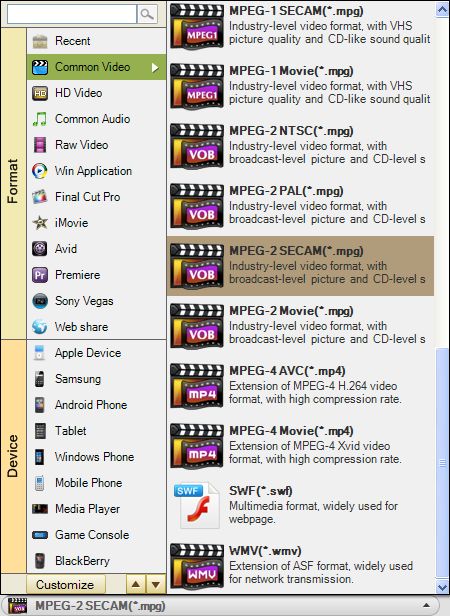
Start converting ASF to Gphone
In the end, press Convert button to start the conversion if you feel all is OK. Once the ASF to Gphone conversion is finished, you can transfer the converted files to your Gphone to enjoy on the go.
Related Articles
Related Product
Hot Article
- FLV to PSP
- MKV to PSP
- FLV to BlackBerry
- MKV to BlackBerry
- MKV to iRiver
- MTS to Nook
- AVCHD to Nook
- AVI to Nook
- MPG to Zune
- FLV to Zen







