How to Convert 3G2 to Gphone
Get some 3G2 videos and want to play them on your Gphone? You may have been all day trying to get some apps to convert 3G2 videos to Gphone compatible fomats but go to nowhere. In fact, to do the job is not so hard, what you need is just a Gphone Video Converter to help you.
iOrgsoft Gphone Video Converter (Video Converter for Mac) is a program specially designed to convert all videos including 3G2 to Gphone compatible format with high video quality remained. In addition to converting 3G2 to Gphone, it can also convert other videos such as MKV, AVI, WMV, MPG, MOV, FLV, RM, RMVB, etc to Gphone to play without any problem. Besides, the converting speed is quite fast and the interface is user-friendly so that you can easily do whatever you want.
Just download the proper version below, and then following the guide below to see how
Secure Download
Secure Download
Load 3G2 videos to the program
After you have installed and run the 3G2 to Gphone Video Converter, you can start adding video files to the app.
Click "Add files" button to import 3G2 videos to the program, the Mac version enables to drag and drop video files to the app directly. The added files will be listed in the interface, you can change the order easily.

Select output format
To set MP4 as output format for Gphone, you need to go to common video column and set the MPEG-4(*.mp4) as output format, hit press Setting to set the resolution according to your Gphone’s video playing ability.
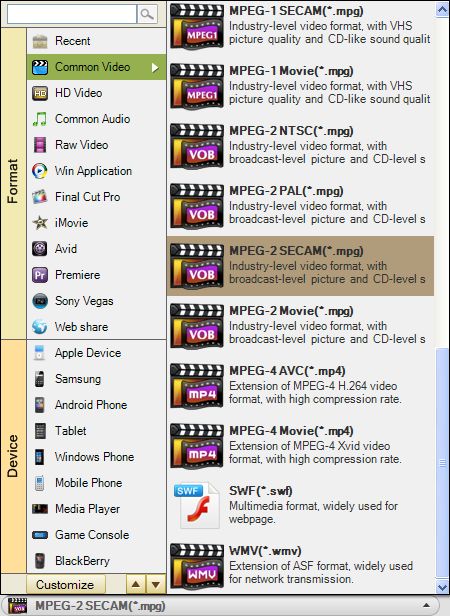
Convert 3G2 to Gphone
At last, when you get everything ready, you can press Convert to start converting 3G2 videos to Gphone. A bar will show you the status of conversion and you can stop the conversion if you need, but maybe the fast conversion speed has finish all conversion when you want to stop. After the conversion is done, you can transfer the converted files to your Gphone to play.
Related Articles
Related Product
Hot Article
- FLV to PSP
- MKV to PSP
- FLV to BlackBerry
- MKV to BlackBerry
- MKV to iRiver
- MTS to Nook
- AVCHD to Nook
- AVI to Nook
- MPG to Zune
- FLV to Zen







