Convert SWF to iPhone 4s mac
How to convert SWF to iPhone 4s MP4/H.264 videos freely on mac?
When i got to a particular website to watch videos they are swf files and i want to know how i watch them video on the iphone 4s. I'm looking for a program that will let me view swf files on iphone 4s...it needs to be a mac program (.dmg)..and is there some software that can do this? thanks!
According to iPhone 4s specs, iPhone 4s is one wonderful smartphones gadget with the widescreen and 960-by-640-pixel resolution and recordes videos as MP4/H.264 etc. While Flash SWF movies is the Animation created with Adobe Flash; plays in Web browsers that have the Flash plug-in installed. You can't transfer flash. swf movies to iphone 4s directly. If you want to play your favorite flash SWF movies on iPhone 4s perfectly, you will have to convert the SWF videos to MP4/H.264 that iPhone 4s recognize.
iOrgsoft SWF to iPhone 4s Converter for mac is one handy utility to help you to convert online or local Flash SWF movies to MP4/H.264 etc for playback flash. swf movies on Apple iPhone 4s freely and perfectly. Meanwhile, The powerful software also allow to transfer other popular video files like AVI, WMV, MKV, FLV, MOV, 3GP, MTS, MPEG etc to Apple iPhone 4s, iPhone, iPhone4, iPhone 3GS, iPhone 3G etc with high conversion speed and excellent output quality.
Not only this, Mac SWF to iPhone 4s editor also one advanced video editing tool which serves up a range editing options like adjust output video effect, crop video play region, extract audio from video files, aspect ratio freely (Original, Full Screen, 16:9, 4:3.), snapshot image, set capture settings(video Encoder,Resolution, Frame Rate, Bit Rate), adjust its positions and transparency add image watermarks and support instant preview etc to make your customized videos, Mac SWF to iPhone 4s Converter serves is much cheaper than the heavyweight solutions in the industry, but at the same time very powerful and robust, after having used the programme, you will find the video converting of SWF to iPhone 4s is so simple and easy with its user-friendly interface!
Secure Download
Secure Download
Step by step guide to convert/edit swf movies to iPhone 4s freely on mac os x lion.
Part 1: Convert SWF videos
Free download iOrgsoft SWF to iPhone 4s Converter for mac and install it in your computer.You can see its main interface.

Load SWF video files
Click "Select File" to load SWF video files you want to burn into into the program.

Choose the output format MP4/H.264 in the drop-up list of "Profile".
The SWF Converter for mac supports most video formats and you can convert SWF videos to AVI, MPEG, WMV, FLV, MKV, etc.

Click "Start Conversion" to begin to convert SWF video.
Meanwhile, You can preview the video during the conversion. If you would like to convert a certain time-length clip, please note the duration time. Then press "OK", the time-length segment can be converted. When it is successfully converted, a pop-up windows will show you the destination of generated video.

Part 2: Grab SWF videos
Plus, the Mac lion SWF to iPhone 4s video Converter also enables you to grab swf videos on the web. Click "Grab SWF" to go to "SWF Downloader" interface. Input the URL link, then it can automatically detect all the swf files on the web page. Then, choose your favourite one to convert or download.

Optinal: Edit SWF videos
Output settings: Click the button to easily make advanced settings for video or audio parameters.
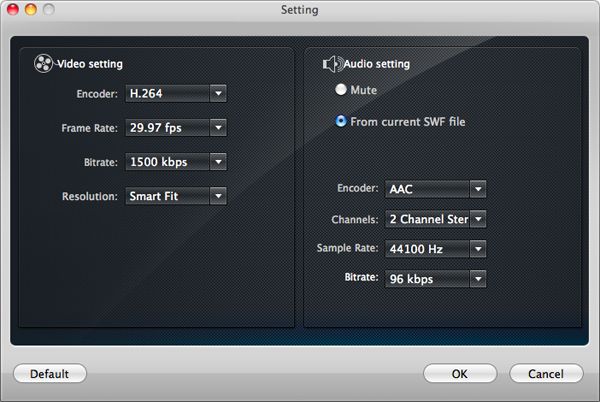
Add image water mark: Check it to enable the function to add watermark to the video and alter its dimension and position.
Click the folder-shaped button to select a picture as the watermark on the video.

Part 3: Transfer converted SWF videos to iPhone 4S on Mac
After conversion, drag and drop the converted SWF videos into iTunes for syncing to iPhone 4S. After you have successfully transferred the downloaded videos from iTunes to your iPhone 4S, you can now enjoy them everywhere on the go with your iPhone 4S.






