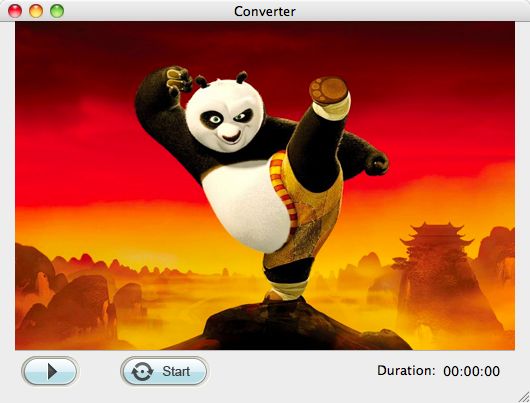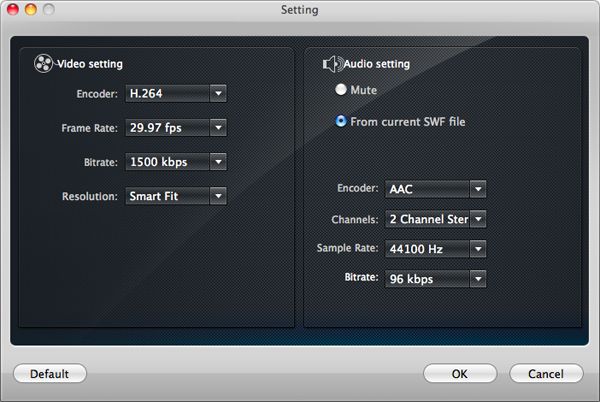MAC SWF to image Converter
Mac SWF to Image Converter for Mac-Best Convert SWF to Image on Mac
I have a swf file, and want to extract image from swf on my Macbook. I had tried to capture image when play the swf file, but the quality is bad, So if there is another way for me to get image in swf file without losing quality? Any suggestion will be appreciated.
To extract image from swf file with the best quality, the best way is to get the original frame of swf, rather than capture screen. Therefore, you may need one decent SWF Converter for Mac to get the conversion done freely and efficiently.
SWF to Image Converter for Mac is one useful program specially for extracting image like JPG, BMP, PNG, GIF(animated image files) from flash SWF files. With the powerful software, You can view the SWF video saved in GIF, JPG, BMP, PNG etc by converting SWF to Image files with original quality.
Mac SWF to Image Converter can not only extract image from SWF and convert SWF to Image files, but also can convert SWF to almost all popular video and audio files. Meanwhile, it also allows to do some professional editing jobs like adjusting output video effect, crop video play region, add image watermarks etc to make your customized videos etc.
Secure Download
Secure Download
Convert SWF files to Image step by step with SWF Converter Mac
Free download the program
First of all, before you decide to purchase the program, you'd better download the free trial version to test the program. You will find it with the simple yet friendly interface as below.

Import local SWF videos
To import local SWF files, you can either directly drag and drop the file to the program or click the button "Select File" to add file. Attention, please. The tool can support one file at one time.

Select proper output format
To choose the suitable output format, you should turn to the "Profile" option list where provides many commonly used video and audio and image file formats. To convert SWF to Image, you can choose JPG, PNG, BMP and GIF as output format.

Start converting SWF to Image
When everything is all right, go to press the round button to go to the Convert interface. And then you can press the "Start" button to begin the conversion. You are allowed to stop the conversion anytime you want to according to the duration time.