How to View PVR Videos on Samsung Galaxy Tab, Galaxy Note,S III
"Recorded some videos with .pvr extension, they are so weird that I want to play them on my Galaxy Tab 10.1, but the files are not supported. I wonder if anyone knew how to convert .pvr to .mp4 for may Galaxy Tab."
Wintal International PVR devices record .pvr videos, such files is not compatible with most Samsung portable devices including Galaxy Tab 2 7.0/10.1, Galaxy Note/Note2, Galaxy SIII,SII,etc., if you want to view PVR videos on such devices, you need to convert the PVR to MP4/H.264, which is best supported by all the devices listed. To accomplish the conversion, iOrgsoft PVR Video Converter (Video Converter for Mac) is the best tool for you.
iOrgsoft PVR Video Converter can easily convert .pvr to .mp4 for Galaxy Tab, Galaxy Note/Note2, Galaxy SII/SIII , etc. at a super-fast speed without losing quality. Besides, it provides powerful editing functions such as cropping, clipping, splitting, applying effects to video and so on for users to customize videos freely and easily. Free download the app according to your operating system and following the guide below to see how.
Secure Download
Secure Download
Add PVR videos
When running the PVR Video Converter, click the "Add File" button to load .pvr files to the program. Mac version supports to drag files directly.

Choose proper output format
This PVR Video Converter has optimized video formats for Samsung Galaxy Tab 2 10.1, Galaxy Note, Galaxy S series, so, just go to the "Samsung" column after clicking the format icon, then can easily find the target format.
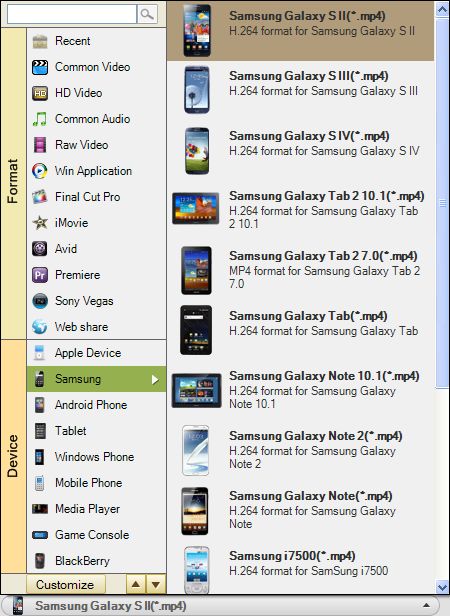
Convert .pvr to Galaxy
Lastly, hit the "Convert" to start PVR to Galaxy conversion. When the conversion is completed, you can transfer the output files to you device to enjoy on the go.
Related Articles
- How to Play .pvr files on Kindle Fire
- How to Convert PVR to MOV, MPG, M4V, WMV, 3GP, MP4, AVI, FLV, DV on Mac and Windows
- Transfer Movies to Samsung Galaxy Tab 10.1
- Watch Different Videos on Galaxy Tab 2
- Play HD Video on Samsung Galaxy Tab 10.1
- Play MKV on Galaxy Tab 2 10.1
- Play MOD on Galaxy Tab 10.1






