Leica AVCHD Lite Converter for Mac
How to play and edit Leica AVCHD Lite on Mac or Windows PC with Leica AVCHD Lite Converter.
Leica D-LUX 5 and Leica V-LUX 2 are well-known Panasonic digital cameras to record videos in AVCHD Lite format. AVCHD Lite identifies a subset of AVCHD format, in which HD-recording is limited to 720p/30. The 720p/30 video is recorded in the AVCHD 720p/60 format by storing every other frame, and using a bitstream flag to tell the playback device to play each frame twice. This format makes your video footages high definition, just as clear as mirror.
Play and edit Leica AVCHD Lite on Mac
At the current, Apple default medial player QuickTime, iTunes can not play AVCHD Lite from Leica AVCHD digital camera natively. What's more, without additional software, it is impossible for Mac users to edit those AVCHD footages with iMovie 9 or Final Cut Express 4. Mac Leica AVCHD Lite Converter is such software that can play and edit AVCHD files on Mac directly or assist Mac default media software to make full use of the Leica AVCHD Lite. If you prefer to play Leica AVCHD with QuickTime or edit AVCHD with iMovie/FCP, no problem, just convert AVCHD to MOV on Mac OS X.
Play and edit Leica AVCHD Lite on Windows
Although some Windows 7 editions are able to import and play AVCHD natively, having files with extension M2TS/MTS/M2T pre-registered in the system; Windows 7 starter edition as well as Windows XP, Vista often fall into trouble to cope withe the Leica AVCHD Lite files. If your Windows PC can do nothing about the AVCHD Lite footages from Leica, you will need Leica AVCHD Lite Converter Windows to convert the AVCHD files to WMV/AVI for playing on Windows Medial Player or editing with Windows Movie Maker.
Step by step to guide you convert and edit Leica AVCHD Lite on Mac with program Mac Leica AVCHD Lite Converter.
To start up, you are mentioned to download and launch application Leica AVCHD Lite Converter for Mac.
Secure Download
Secure Download
Click Add File to load Leica AVCHD Lite videos to program.

Click Profile to select MOV as the output format from the format option menu.
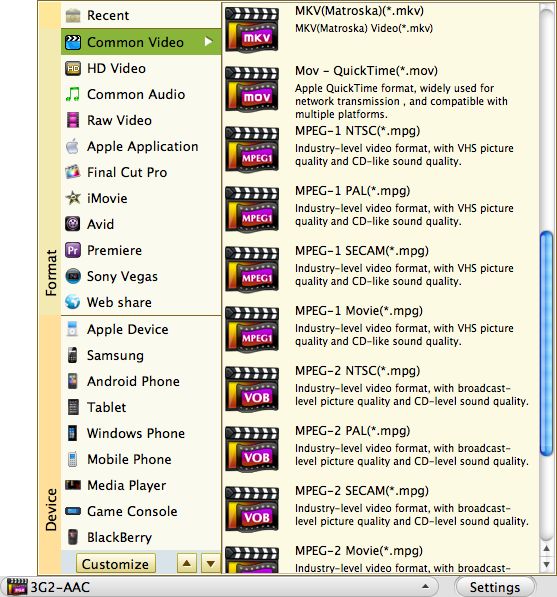
Click Clip or Edit to modify the Leica AVCHD Lite files.

Click the conversion button to convert Leica AVCHD to MOV.

Related Articles
Hot Article
- Useful AVCHD to MP4 Converter Simply Convert AVCHD to MP4
- How to Edit MTS Files with MTS Editor
- XAVC Converter for Mac
- Convert MXF files on Mac
- MTS to DVD maker for mac lion
- How to Convert XAVC to MP4 on Windows and Mac OS X
- Import MTS to Final Cut Pro on OS X Mountain Lion
- Import MTS files to iMovie 08, 09, 11
- Convert MXF to DVD Mac






