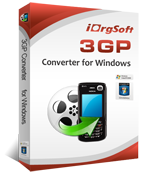AVI to 3GP Converter-A Good Solution to Convert AVI to 3GP
In recent years, it is common that almost everyone use cell phones for playback videos for entertainment. It is true that it is very convenient to watch videos on cell phone. And more and more cell phones are designed with large touch screen which offers people good visual experience when watching videos. And also the 3GP phones emerge as the times require. Defined by the Third Generation Partnership Project, 3GP is a multimedia container format designed to decrease storage and bandwidth requirement in order to accommodate mobile phones. Most 3G capable mobile phones support the playback and recording of video in 3GP format. But the widespread AVI format is not accepted by 3G phones. How to play your favorite AVI videos on cell phones then? To convert AVI to 3GP is a good idea. But how?
iOrgsoftAVI to 3GP Converter (or 3GP Converter for Mac) can offers you a good method to easily convert AVI to 3GP. This is tool is a handy one with user-friendly interface which allows you to convert almost all video formats including AVI, WMV,MP4, M4V, VOB, WMV, ASF, MPEG-4 , H.264 to 3GP. What a powerful tool it is! With it, you can free play other popular file formats on portable devices like Nokia, Samsung, LG, Sony Ericsson etc after converting them to 3GP. With such helpful software, your life will be more convenient and wonderful. Just try it.
Secure Download
Secure Download
Load files
To begin with, you have to load AVI files that you want to convert to 3GP format to the program. By hitting the button "Add Files" you can finish the step. You are allowed to load a bunch of files at one time because the tool allows batch conversion.

Editing
Since the tool is built in basic editing functions, you can customize your videos before conversion.
Trim: click the button "Trim"; you can clip a certain segment of the video to convert by setting a start time and end time.
Edit: click the button "Edit", you can find there are "crop" and "effect". With "Crop", you can remove the frame that unnecessary. With "Effect", you can adjust the video brightness, contrast, saturation. Or you can select the special effect such as gray, emboss or old film.
Snapshot: you are able to capture the video pictures during preview the original videos by hitting the camera icon. Go to the folder icon to find the automatically saved captured pictures.
Setting: by hitting the button "Settings", you can reset the output parameters.

Start conversion
When finishing the editing, you can hit the convert icon to get the conversion start. The process won't take you long.
Related Articles
- How to Convert AVI to MP4/MOV/WMV/FLV on Windows and Mac(Lion included)
- How to Cut AVI Videos
- How to Convert AVI files to Xbox 360 for Playback
- How to Edit 3GP Video with 3GP Editor
- 3G2 to 3GP Converter
- How to Convert MPEG-1 to 3GP on Windows and Mac (Mountain Lion included)
- An Easy Solution to Convert MPEG-2 to 3GP on Mac and Windows (Windows 8 included)
- The best converter-MKV to 3GP Converter to convert MKV files to 3GP for freely playback on 3G phone
Related Product
Hot Article
- AVI to MP4
- MTS to MP4
- SWF to MP4
- AVI to MOV
- MTS to MOV
- SWF to MOV
- MKV to AVI
- FLV to MP4
- MKV to MP4
- AVI to FLV