

Ok here is the thing I have SV and I want to make it read MKV files because I'm going to make a really nice video... Is there a way for me to make it read MKV?—from Yahoo Answers
MKV is a container that contains different file codecs. Unfortunately, Sony Vegas is unable to open MKV in Sony Vegas since it is not the file format that Sony Vegas supports. Sony Vegas supports MP4, MPEG-1, MPEG-2, H.264, ASF, AVCHD, AVI, DV, MOV, M2TS, Sony MXF (XDCAM and HDCAM SR), WMV, XAVC Intra MXF, and XAVC S. For more information, please refer to Sony Vegas Tech Specs.
Then how to open and edit MKV on Vegas? The best bet is to convert MKV files to a format that Sony Vegas supports. There are many tools that you can use to re-encode MKV to Sony Vegas recognized formats. iOrgSoft Video Converter (Video Converter Mac) is one of the best. Working as a MKV to Vegas converter, it can convert MKV to MP4, MKV to MOV, MKV to WMV, etc for editing in Sony Vegas.

iOrgSoft Video Converter is able to handle multiple video formats including MKV, FLV, MOD, TOD, AVI, MOV, WMV, and much more.
Secure Download
Secure Download
Please launch the Video Converter and import MKV files that you need to edit in Sony Vegas. To import MKV to the program, you can either click the "Add File" button or directly drag and drop files. You are supported to add MKV files in bunch since batch conversion is supported.
And then please click the "Profile" option list to open the formats list where you can find "Sony Vegas". You can also choose the output format from "Common Video". But to make it fast, please just choose the optimized output format from "Sony Vegas" column.

The program is equipped with some simple and useful editing functions. If you just want to do some simple editing on MKV files, you might be able to finish in the Video Converter instead of Sony Vegas.
Trim: Click the "Trim" button and then you can extract the specific segments out of the entire file for conversion and for making a new video project on Vegas.
Split: Click the "Split" button and then you can split the video file into smaller pieces.
Edit: Click "Edit" button and then you can reach more editing features including video cropping, flipping, zooming, adjusting video brightness/contrast/saturation, adding watermark, video and audio fade-in/fade-out transition effect, and more.
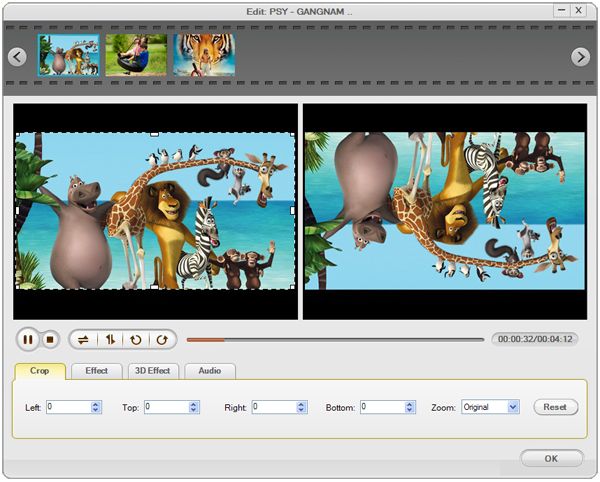
After all settings are done, hit the big convert button to convert MKV files to Sony Vegas, a bar pop up to will show you the status of the conversion.
If you are converting large files, it might take a longer while to finish the conversion. When finishes, it will tell you with a pop-up and ask you to open folder or not. You are able to import the converted MKV files to Sony Vegas then.

Secure Download
Secure Download




Terms & Conditions| Privacy| Sitemap| Contact Us| About Us| Affiliate| Newsletter| License Agreement| Uninstall
Browser compatibility : IE/Firefox/Chrome/Opera/Safari/Maxthon/Netscape
Copyright © 2007-2016 iOrgsoft Studio All Rights Reserved