H.264 cropper for Mac is a versatile yet easy to use software
Mac H.264 cropper is a powerful and handy software to crop H.264 videos. H.264, known as MPEG-4 AVC, is a next-generation video compression format. It's widely used in high definition systems such as HDTV, Blu-ray and HD DVD as well as low resolution portable devices such as Sony's PSP, Apple's iPod and iPhone. H.264 achieves same video effect with DivX but in half size of Divx. So what can this Mac H.264 cropper do for you?
With this H.264 cropper for Mac, you can cut out the subtitles or the credit of the video to burn it to DVD. Or if your H.264 video doesn't fit for the screen of your Apple TV, iPod or DVD player, this Mac H.264 cropper helps you resize the screen so that you can better enjoy it. In addition, this cropper can convert H.264 to MP4, AVI, WMV etc. Also, it can split and join H.264 videos efficiently and it can extract audios from H264 and save as audio files easily.
Secure Download
Secure Download
How to crop H.264 step by step:
Free download and run the Mac H.264 cropper.
Load the files.
Click Add Files to browse your computer and select the files you need and click Open.

Crop the video.
Next to the preview window, there is the Crop window. You can set the 4 values by entering a specific number to crop the sides of the video. Or you can drag the dashed frame inward to resize the crop area. The effect will be displayed immediately in the preview window.

Aspect ratio
In the Zoom area, there are 3 aspect ratio available in the drop down list: 16:9, 4:3 and full screen.
Select the output format.
In the Profile drop down list under the Zoom area, you can choose the output video format.
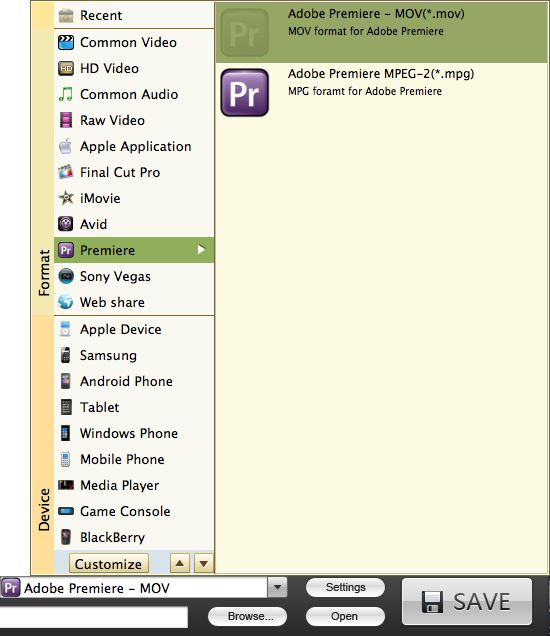
Start cropping.
Click the Start button beside the Zoom and Profile area to start crop and conveision. It will cost you only a short time to finish and it's of high quality.






