Convert Panasonic video to iMovie
Panasonic HDC-SD,HDC-HS,HDC-TM series avchd video converter
Panasonic camcorder are warmly welcomed, this article will recommend you some wonderful Panasonic camcorder and Mac Panasonic HDC avchd converter help you import Panasonic HDC-SD,HDC-HS,HDC-TM series camcorder video to Mac mov, dv, mpeg-2, mp4, imovie, final cut express, final cut pro etc.
Secure Download
Secure Download
1:The Panasonic HDC-HS350 is an updated cousin to the HDC-TM350 AVCHD camcorder. It has a 10.6-megapixelsensor for still images and it records video at 1080p. With 240 GB of built-in storage, it can allegedly record almost 32 hours at that resolution.
2:The Panasonic's HDC-TM10/HDC-SD10 are the world's lightest AVCHD Full HD camcorder. Other competitive features: a touchscreen LCD, automatic scene selection, 16x optical zoom, image stabilization, and AF tracking.
3:The Panasonic HDC-TM350 is a compact high-definition camcorder with 64GB of integrated flash storage capable of recording 16 hours.built-in 10.6-megapixel camera for taking still photos, 5.1-channel audio recording, a 12x optical zoom for getting closer to your subjects, and a microphone input for recording the best sound possible.
4:The Panasonic HDC-TM300, 32 GB of built-in flash memory and an SDHC slot for up to 32 GB of additional capacity. It will shoot full 1080p video as well as still photos up to 10.6 megapixels, or 8.3 megapixels while simultaneously recording video. Leica lens, 12X optical zoom (30X digital), manual ring that can control zoom, focus, aperture, shutter speed and white balance. Auto Focus Tracking feature, 2.7-inch LCD, compare with TM 700.
5:The Panasonic HDC-SD60 Series features a 25x optical zoom and an Intelligent Zoom function that goes all the way up to 35x. Captures large groups, even when shooting from up close. 35.7mm Wide Angle Lens. Recognizes important people's faces and captures them beautifully, Face Recognition
Panasonic HDC-SD,HDC-HS,HDC-TM series: HDC-SD9, HDC-SD10, HDC-SD60, HDC-SD100, HDC-SD200, HDC-SD700, HDC-HS250, HDC-HS300, HDC-SD60, HDC-HS200, HDC HS100, HDC-HS700,HDC-TM10, HDC-TM20, HDC-TM60, HDC-TM50, HDC-TM30, HDC-TM200, HDC-TM300, HDC-TM700 etc all recording video in avchd (mts/m2ts)formats, however, avchd is not a widely used formats for mac user.
Panasonic HDC AVCHD Converter for Mac supports convert any panasonic avchd video to mov, dv, mp4, mpeg-2, flv, swf, flash, h.264, m4v, 3gp etc for importing to iMovie, iTunes, FCP, FCE, Quicktime etc for playing and editing on Mac os(10.4-10.7).
Step by step import Panasonic avchd video to Mac.
Load Panasonic videos to iorgsoft Panasonic HDC avchd converter Mac.
Use USB cable to connect Panasonic HDC video to iMac and copy .mts files from camcorder to Apple hard drive. Run iorgsoft Mac Panasonic HDC avchd converter and click the "Add files" button to load 1080/60p or 1080/50p 28Mbps .mts videos.

Choose MOV format with H.264.
Click the "Profile drop-down list" option, and choose common video > MOV .
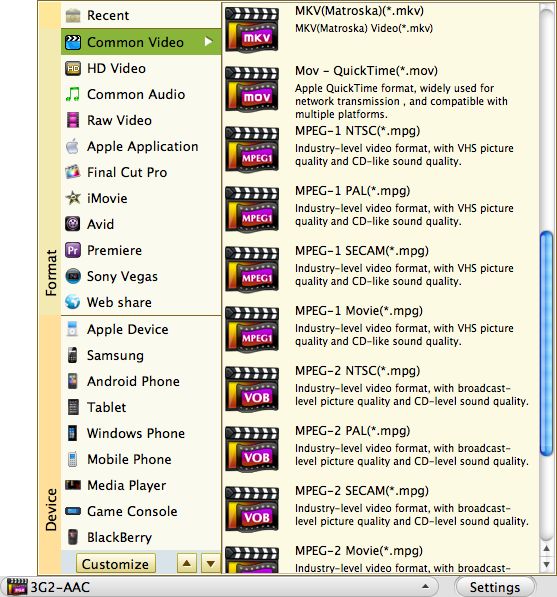
Modify frame rate and bit rate. (optional)
While the Mac Panasonic video converter will transcode videos to Mac compatible parameters, you may skip this step. However, to get higher video quality on output files, just click the "Settings" button.

Convert Panasonic video to MOV for Mac.
Click the convert button under the preview window, and the conversion from Panasonic 1080/50p or 1080/60p to Mac compatible format in lower bit rate and frame rate starts right away.

After the conversion, the HD videos could be imported and recognized by Mac QuickTime Player, iMovie, FCP, Final Cut Express 4, and other third party software like Adobe Premiere, iPod, iPad, iPhone, Mobile Phone etc
Related Articles
Hot Article
- Useful AVCHD to MP4 Converter Simply Convert AVCHD to MP4
- How to Edit MTS Files with MTS Editor
- XAVC Converter for Mac
- Convert MXF files on Mac
- MTS to DVD maker for mac lion
- How to Convert XAVC to MP4 on Windows and Mac OS X
- Import MTS to Final Cut Pro on OS X Mountain Lion
- Import MTS files to iMovie 08, 09, 11
- Convert MXF to DVD Mac






