Import Canon Rebel T3i(600D) MOV to FCE/FCP
Convert Canon EOS Rebel T3i/600D Quicktime MOV to FCP ProRes for editing
The Canon EOS 600D is an 18.0 megapixel digital single-lens reflex camera which is known as the EOS Kiss X5 in Japan and the EOS Rebel T3i in the United States and Canada.
EOS Rebel T3i continues to use the 18MP CMOS sensor seen in the Rebel T2i (550D) but gains a tilt and swivel 1,040k dot LCD monitor like the one offered on the more expensive 60D. It also gains the ability to remotely control flashguns using its internal flash, a feature previously only featured on higher-end models.
Secure Download
Secure Download
Advantages: Useful Vari Angle 3-inch LCD; Excellent image quality; Robust video recording options including full HD Wireless flash transmitter for multiple flashes; External mic jack; Easy to use menu system and onscreen controls; Versatile 18-135mm kit lens option provides all in one solution.
Disadvantages: Lack of single button movie recording; Some physical controls oddly placed; Auto White Balance struggles in most indoor lighting conditions--a traditional Canon weakness.
FAQ: "After shooting some footage on the T3i/600D, I want to edit them in Final Cut Pro X. I Thing is, I’m having an issue with the video clips during importing to FCP X: the output video from Final Cut Pro X is choppy, and there are lags or skipped frames even when exported to 30fps."
For windows user, ImageBrowser can handle H.264 MOV footages. However, for Mac users, there is no bundled Mac software. However, Canon EOS Rebel T3i to FCP converter can help you convert Canon EOS Rebel T3i/600D H.264 MOV video to STD Quicktime MOV Apple Prores, and then import EOS Rebel T3i/600D video to Final Cut Pro X, Final Cut Express and iMovie etc for Editing on Mac (10.4-10.7).
Step by step import Canon EOS Rebel T3i/600D files to Final Cut Pro X.
Download "Canon EOS Rebel T3i/600D to FCP converter" on your Mac.

Output EOS Rebel T3i/600D to Final Cut Pro MOV formats
Click the "Add" button to import EOS Rebel T3i/600D files from the camera.
Click on Profile, and navigate to Common video -> Quicktime.mov or HD Video -> HD MOV Video (*.mov) as output format. The Mac Digital SLR camera video converter will convert H.264 mov to FCP X editable mov.
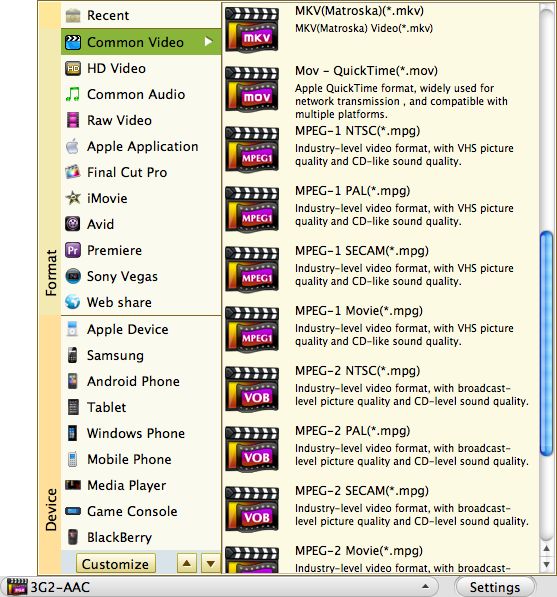
Choose 1080p with 30fps.
Click on "Settings" button and choose 1920*1080 from the video size drop-down box to keep the original HD resolution and 16:9 aspect ratio. Click the drop-down box for frame rate, and you can choose 30fps.

Convert EOS Rebel T3i/600D video to Editable MOV for FCP X/FCE. Then import converted T3i/600D files to Final Cut Pro X and Final Cut Express for editing.
Related Articles
Hot Article
- Useful AVCHD to MP4 Converter Simply Convert AVCHD to MP4
- How to Edit MTS Files with MTS Editor
- XAVC Converter for Mac
- Convert MXF files on Mac
- MTS to DVD maker for mac lion
- How to Convert XAVC to MP4 on Windows and Mac OS X
- Import MTS to Final Cut Pro on OS X Mountain Lion
- Import MTS files to iMovie 08, 09, 11
- Convert MXF to DVD Mac






