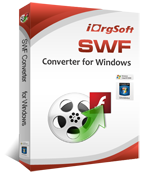Why Choose iOrgsoft Video to Flash Converter
Video to Flash Converter offers an easy solution to convert common videos to flash for uploading to webs. With it, you can freely convert your local videos in MP4, AVI, WMV, MOV, MKV, etc. to FLV or SWF to upload to your websites or blogs at an ultra-fast speed and output quality is under control for fitting your webs and blogs.
No troubles when uploading videos to webs once get this Video to Flash Converter.
Reviews

Convert Video to Flash
Common video:
Convert AVI, WMV, QuickTime.MOV, MPG, RM, 3GP, 3G2, Divx, Xvid, VOB, ASF, RMVB, MPEG, MP4, FLV, DV, MKV, etc to flash
Videos from devices and software:
convert Flip MP4/Kodak MOV video, AVCHD, MOD, TOD video, Windows Movie Maker video, Sony vegas, Adobe Premiere video, iPod, iPhone, iPad, PSP video etc to flash.

Insert video movie to Web
With this Video to Flash Converter, you can experience more convenience when uploading videos to webs.It supports to convert any Video to Flash movie then insert to your Blog, Web, Facebook, Youtube, Myspace, Yahoo, Google etc on XP, Vista, Windows 7, Windows 8.
No trouble or difficulties when uploading videos longer with this program.

Edit video before converting
Sharing creativeness online is a fashion now, to edit videos before uploading is necessary. Video to Flash Converter offer such solutions. You can trim, crop, split videos,join videos before converting. Other features include adjusting video effects (brightness, saturation, contrast), apply special effects (Emboss, Old Film, Gray), etc.

Fast, high output quality
Advance technology enables you to convert one video to another fast. Applied to new video converting technology, this Video to Flash Converter can convert any videos to Flash FLV, SWF at blazingly fast speed while the video quality is good for uploading.
Not too long do you need to upload your local videos to your websites or blogs, this program can help solve all inconvenience.
iOrgsoft Video to Flash Converter More Features
Extract audio from video
It lets you extract audio from videos and save as MP3, AAC,AC3, etc.
Easy to use
Comes with a friendly user-interface, very easy to use.
Batch conversion
Batch conversion is supported, which can save time greatly.
Customize video parameters
Adjust the video or audio parameters like Resolution, Frame Rate, Encoder and Bitrate, Audio Sample Rate, Channel, Encoder and Bitrate .
Update automatically
Automatic upgrade keeps your SWF Converter for Mac up to date.
Free lifetime support
Apart free update, free technical support is available all the time.