Top Free Popular Online Software to Convert PDF to Word
"Where is the on-line, free PDF to Word converter?"
"Who can tell me the best on-line software to turn PDF to Word?"
"How can I find a free on-line converter to turn my PDF to MS Word?"
If you are a Yahoo! Answer fans, you will often come across the above questions in browsing. It seems that a lot of people prefer a Word format file to the PDF files. It is common that Windows PC owners use Microsoft Word doc more than PDF files, because MS work software is almost installed with each PC. Unlike ineditable PDF , Word file is easy to re-edit. However, without Adobe reader, PDF files even cannot be recognized on PC, not to mention the editing of PDF page.
If you want to recreate the content of PDF files, you have to purchase expensive Adobe Acrobat program, or turn stable PDF to editable Word by other software. This comes to the topic: free on-line software to turn PDF to Word.
This article means to discuss and introduce you the popular on-line PDF to Word software in an objective manner one by one. They are PDFonline, Converterpdftoword, Pdftowordconvertre, Pdftoword (Netro PDF Software), and Zamzar. You need to provide a email address to receive your converted Word files when using Netro PDF Software and Zamzar, however the other three online software require anything but your PDF files, and after the conversion you can find your target Word on your desktop.
PDFonline
Features: This source is easy to use. The PDF to Word Conversion will be down with several mouse clicks.And you do not need to type out your email address. Just as it said,Word document is ready immediately for you after the conversion finish.
Outlook:

Use guide: Choose and import your PDF file through the browsing button, then upload and convert the PDF file. Large file may takes longer to convert.
Converterpdftoword
Features: This software is friendly to use. Email address is almost not required in this website. What you have to do is just upload your PDF files and convert it. You will find your target Word document on your desktop.
Outlook:

Use guide: It is so simple that you can completely handle it without the guide.Import the PDF files on click "choose file" and then convert and download.
Pdftowordconverter
Features: This on-line source is almost the same with the last one. No need of email address. And the converted Word files will be ready on your PC. Small PDF files can be converted with a high speed. What more, PDF files can be turned to Text/Image/Html format and vice versa in this website.
Outlook:

Use guide: Very simple to deal with. Select and import a PDF files and then convert and download, find a destination to save the Word document.
Netro PDF software--- Pdftoword
Features: Netro PDF software Pdftoword can also handle your PDF file and convert it to MS Word in 1,2,3. However, you have to provide a email address to save your target Word files. Compare with the above three solution, the process is not so immediate.
Outlook:

Use guide: Three steps for you.Step one:select your PDF file; Step two, set DOC as the output format; Step three, enter your email which enable you to obtain your Word file.
Zamzar
Features: Zamzar enable you not to convert desktop PDF file but also on-line PDF sources. And besides PDF to Word conversion, it can convert files between image, PDF, Word, eBook, video and audio files. But an email address is essential to complete the whole conversion.
Outlook:
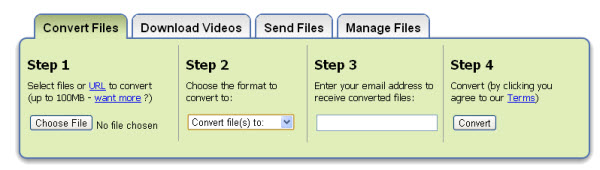
Use guide: You can finish the conversion process in four steps. First step, select a PDF file or a url of the PDF file.Second step, choose Doc format to be the output format. Third step, leave your email address. Forth step, convert PDF file.Don not forget to check your mail box to attain your Word document.
Do those free PDF to Word softwares entirely meet your need?
The original soigne layout of PDF file is always changed, and sometimes all are jumbled together with no space between words.
On-line PDF to Word softwares are not good enough to use especially when you expect to convert batch of PDF files of several partial pages of a PDF file.Besides, Unreadable mess codes may occur in the Word document since those free converter can not recognize pictures, tables, hyperlinks top the PDF files. What's more, the privacy and security of personal and classified PDF files face risks when they are transferred on line.
Take those above disadvantage of on-line converter in to concern, you may prefer a desktop PDF to Word converter. In fact, off-line PDF to Word converters have their own strong points in security, reliability, efficiency and more powerful function, let's say iOrgsoft PDF to Word Converter .
Related Articles
- iOrgsoft PDF to Image Converter
- iOrgsoft PDF to Text Converter
- The Really Easiest Way to Convert Pdf Files to Word doc docx on Windows
- How to convert pdf to word easily and efficiently on Windows 8/7
- How to Edit PDF files in MS Word document flexibly on Mac
- How to Edit Your PDF Files With Ease
- 4 Ways to Save PDF as Word on Mac
Hot Article
- How to Convert EBook and PDF into ePub for iPad
- How to convert pdf to word easily and efficiently on Windows 8/7
- How to Export PDF to HTML Webpages
- How to Transfer PDF from Mavericks to iPad Air, iPhone 5s, iPod Touch
- How to Post PDF Articles to Discussion Forum
- How Can i Export PDF to Word doc ?
- How to Upload PDF Files to Blog Easily on Mac
- How to Upload PDF Documents to Facebook for Sharing
- How to Embed PDF into Your WordPress Post
- How can you embed PDF files to your website





