


iOrgsoft MPG Converter for Mac can nicely handle all digital video formats among muxed or demuxed MPG/MPEG, MPEG-2, MPEG-4 video and audio file standardized by the Moving Picture Experts Group (MPEG) on Mac OSX.
Secure Download
Secure Download
As MP4, MOV, MKV, etc formats become more and more popular, MPG (including MPEG-1 & MPEG-2) format is no longer as widely-used as before. Besides, its poor ability to store HD videos turns more people to use other formats.
| MPG to MOV | MOV is the default video format of Mac OS. If you want to play MPG with Mac QuickTime or edit MPG in iMovie/FCP, you need to convert MPG to MOV. |
| MPG to MP4 | MP4 format is the most widely-used format and supported by most mobile devices. To play MPG on iPhone 5s and the like, just convert MPG to MP4. |
| MPG to MKV | MKV can be the best format to store HD videos. To keep your home videos with high quality, it's a good choice to convert MPG to MKV. |
| MPG to DivX | If you want to make your MPG video files smaller in size with 100% the original quality kept, converting MPG to DivX would be your best choice. |
iOrgsoft MPG Converter for Mac can not only convert MPG to virtually all popular video & audio formats, but also convert any other video/audio format to 200+ formats with 100% the original quality kept. Now take a look at the supported format list as shown below:
| Common Video | 3GP (H.263), MPG (MPEG-1, MPEG-2), AVI (DivX, XviD), WMV, MP4 (H.264/AVC), MOV (QuickTime, ProRes), M4V (without DRM), AMV, MKV, FLV |
| Common Audio | MP3, AAC, AIFF, APE, FLAC, M4A, FLA, WAV, WMA, MKA, AC3, AMR |
| HD Video | HD MKV, HD FLV, HD MP4, HD MOV, AVCHD (MTS/M2TS), XAVC (MXF, MP4), MXF, RAW, R3D (RAW), H.264, H.265, MOD, TOD |
| Online Video (Download) | YouTube, Vimeo, DailyMotion, VEVO, TED, Facebook, MetaCafe, Tutv, Break, FLV, OGG, OGV, HTML5 MP4, WebM |
First off, click the "Free Trial" button above to downlaod the MPG Converter for Mac, install and run it.
Enter the main interface. On the upper left, click "Add Files" button to choose the MPG files you want to convert and load them to the program. If you want to download and convert YouTube, Vimeo, etc, videos, hit the "Download" button and paste the URL to begin downloading, then click "Import All" to import the downloaded videos to the converter.

When the files are imported, the video format icon will appear next to the file. Simply hit the icon to browse the output formats and choose the one you need. Besides, you can also click the "Convert to" menu bar to open the format list.
To give you an example, you can choose MPEG-1, MPEG-2, MP4, etc as the output format from the "Common Video" tab, or choose "iMovie AIC" preset form the "iMovie" tray.
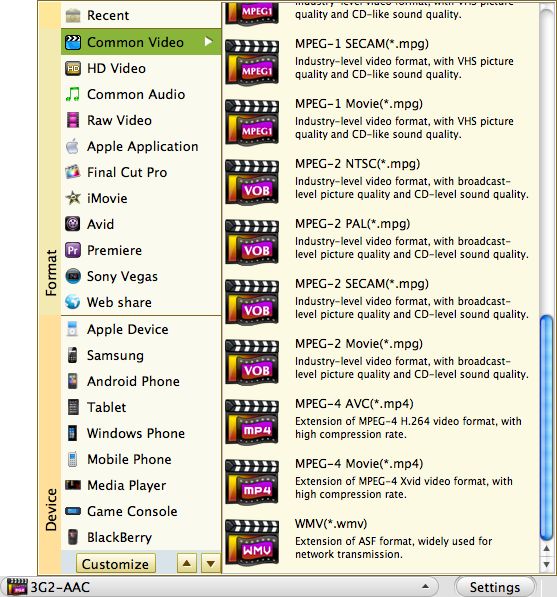
Last but not least, press the "Start" button on the lower right to launch the conversion from MPG to the target format. Generally speaking, the conversion will be finished in a second, but according to the original file size and your computer performance, it might also last for a longer time.

Secure Download
Secure Download




Terms & Conditions| Privacy| Sitemap| Contact Us| About Us| Affiliate| Newsletter| License Agreement| Uninstall
Browser compatibility : IE/Firefox/Chrome/Opera/Safari/Maxthon/Netscape
Copyright © 2007-2016 iOrgsoft Studio All Rights Reserved